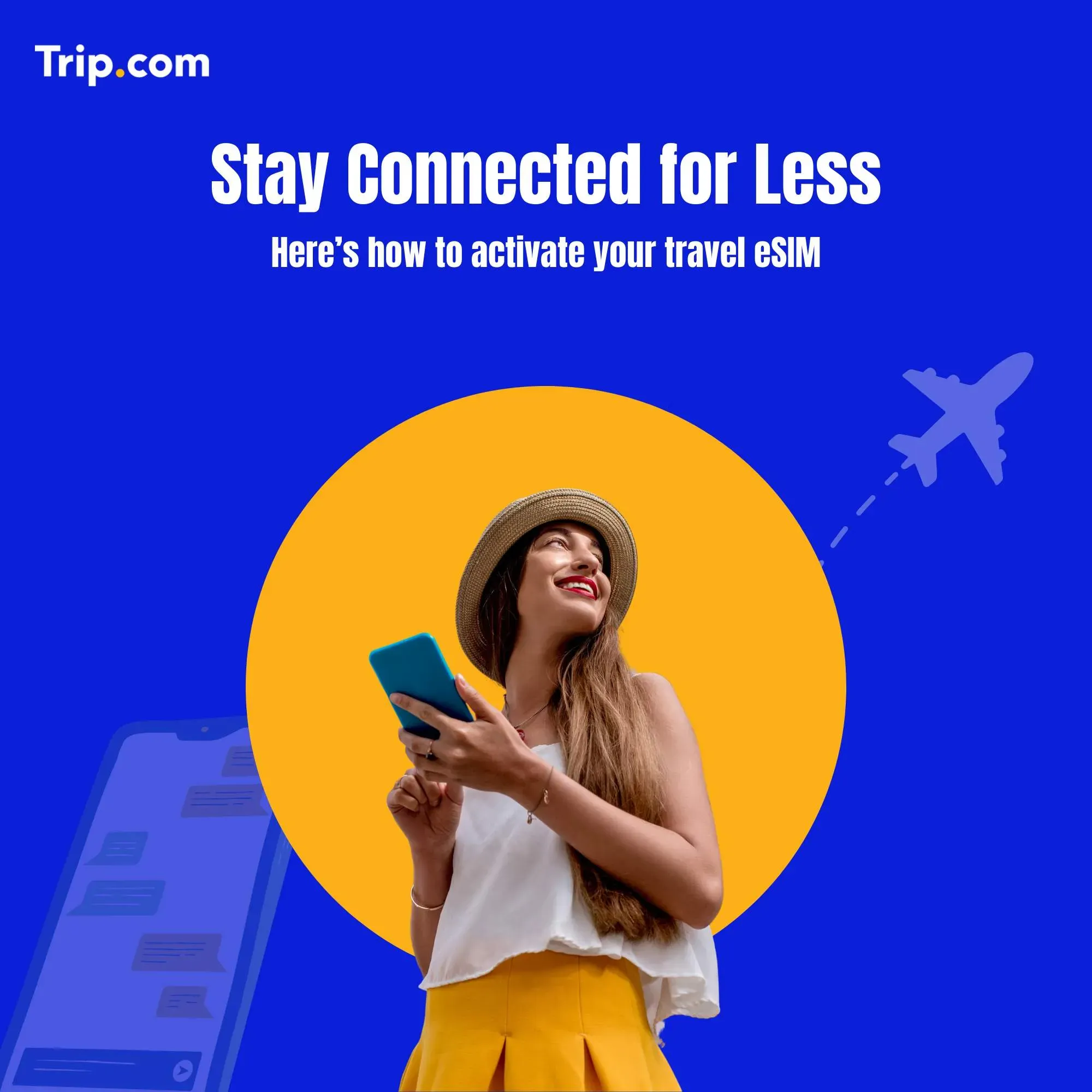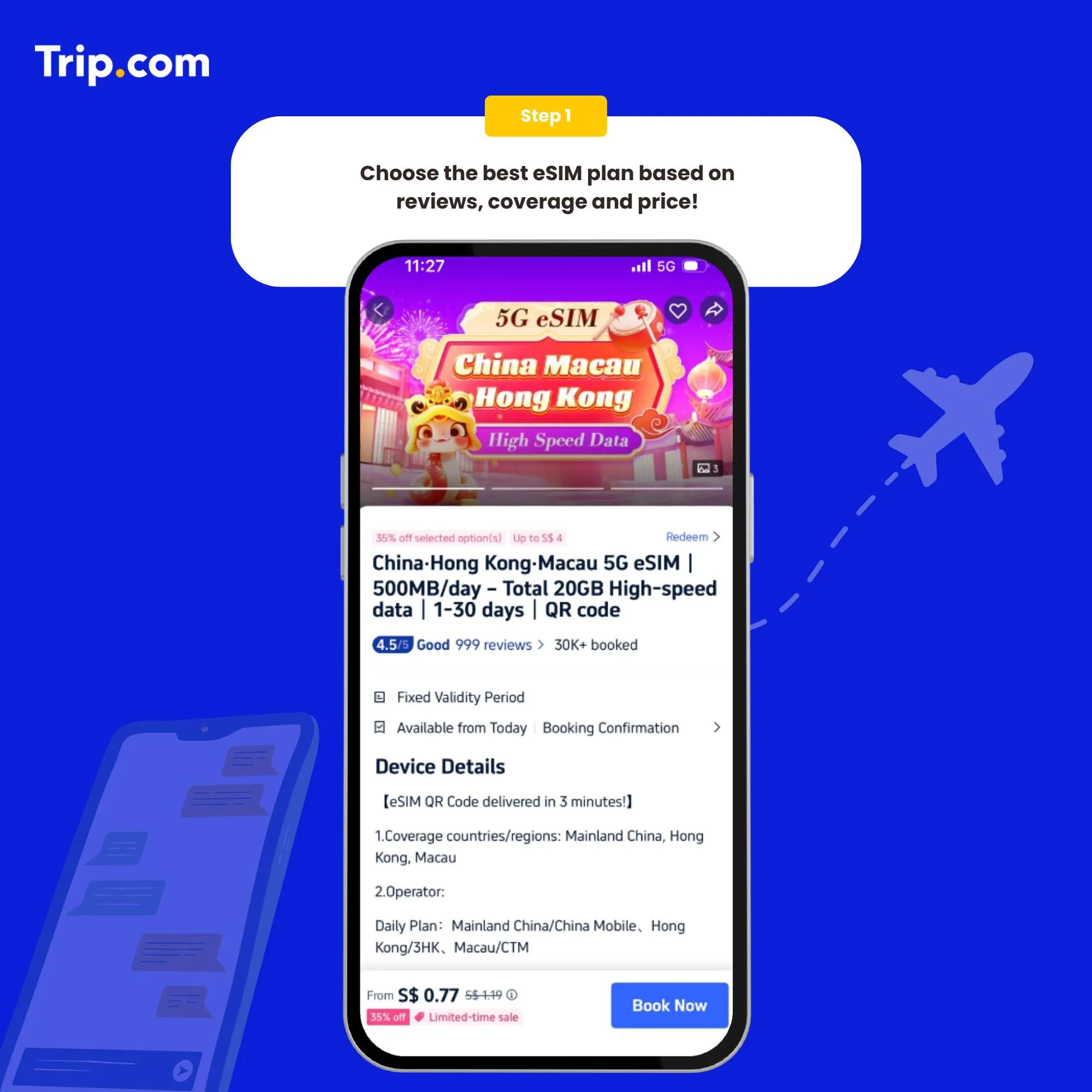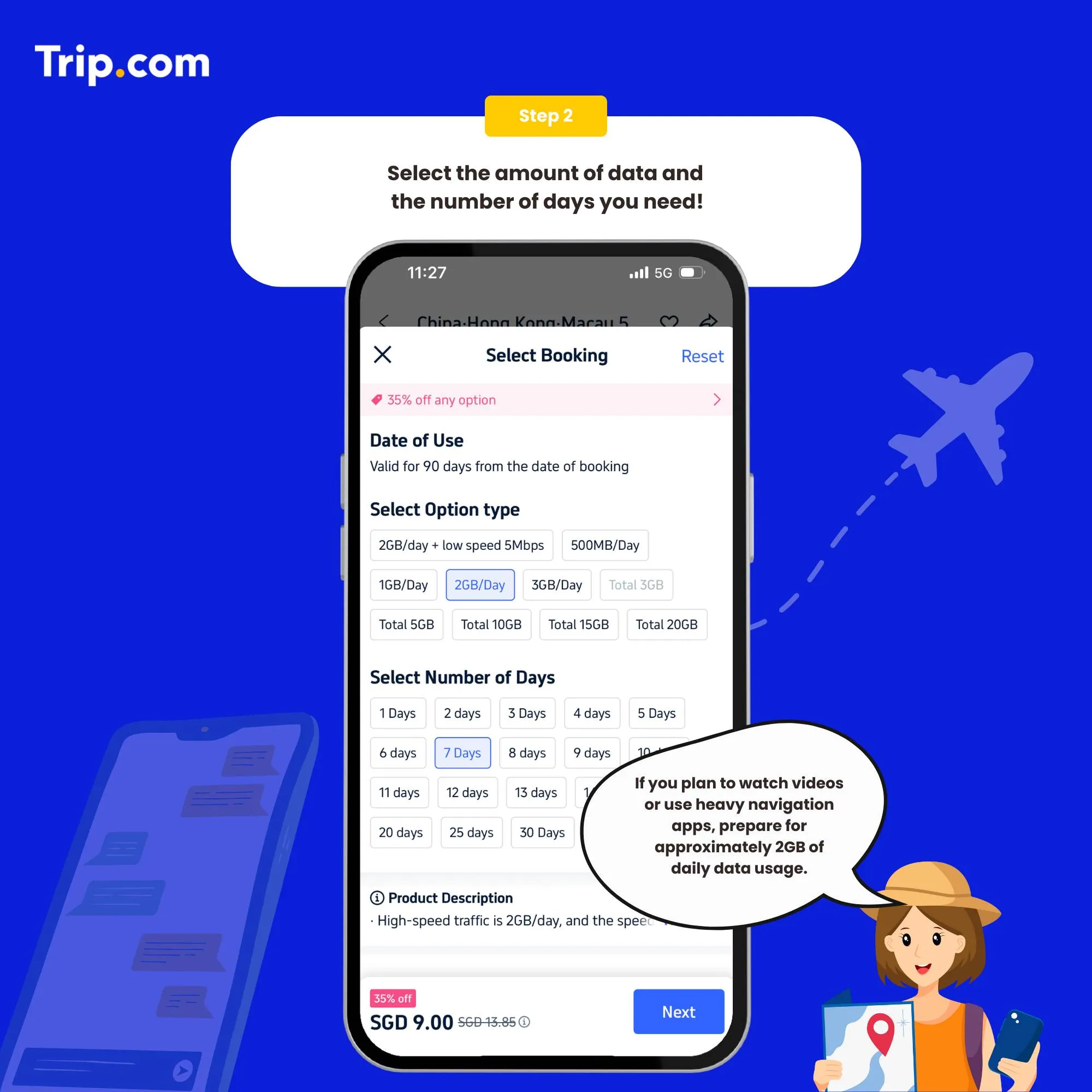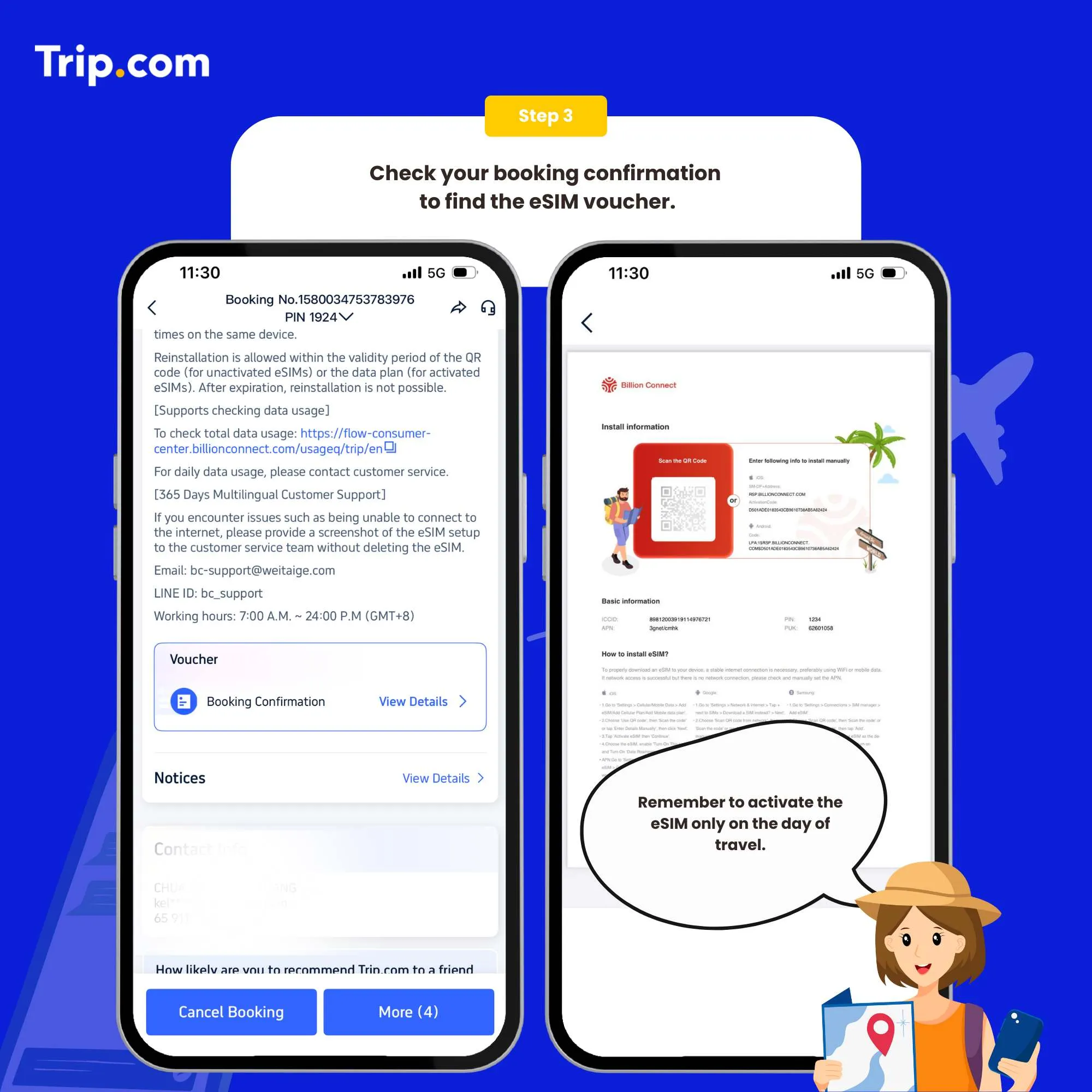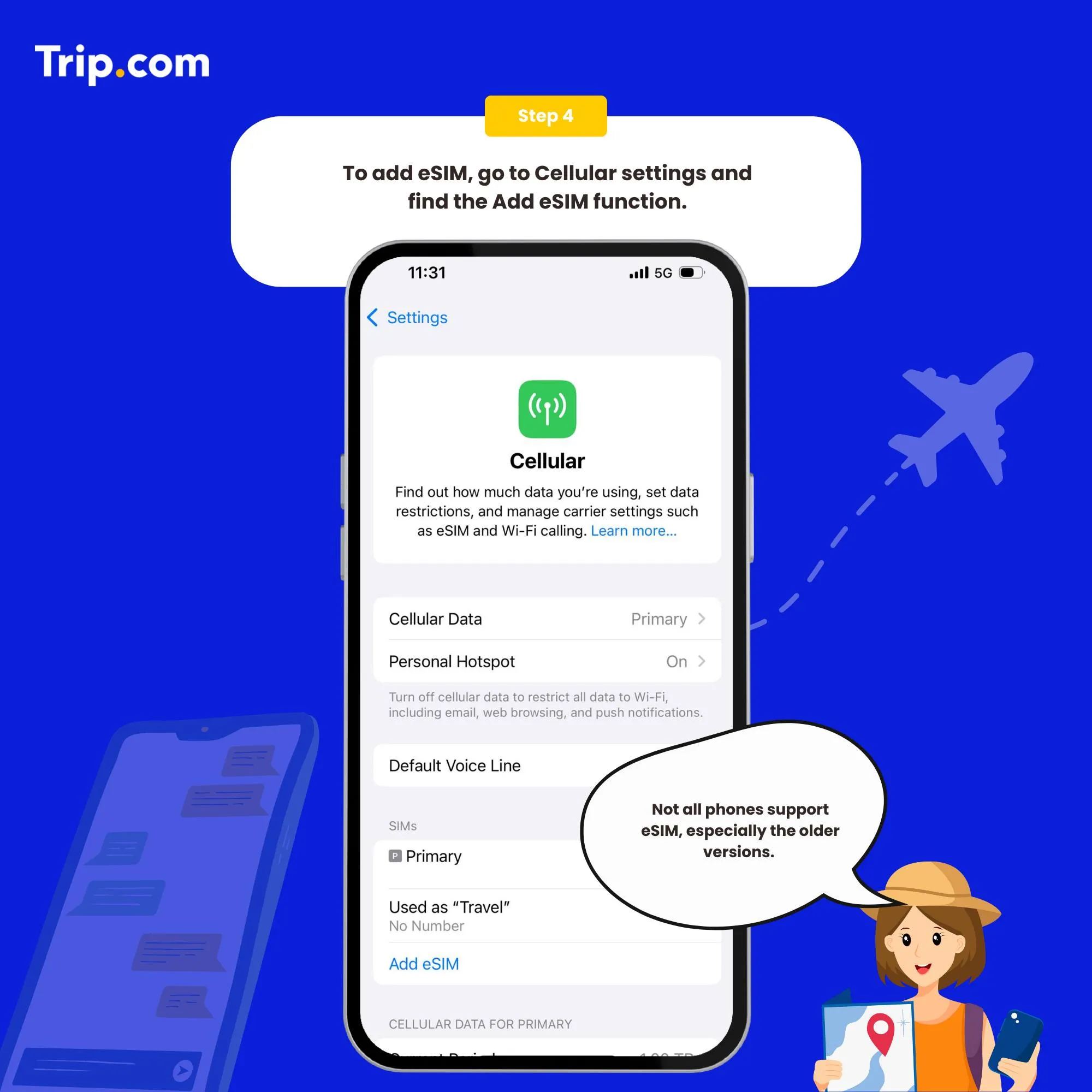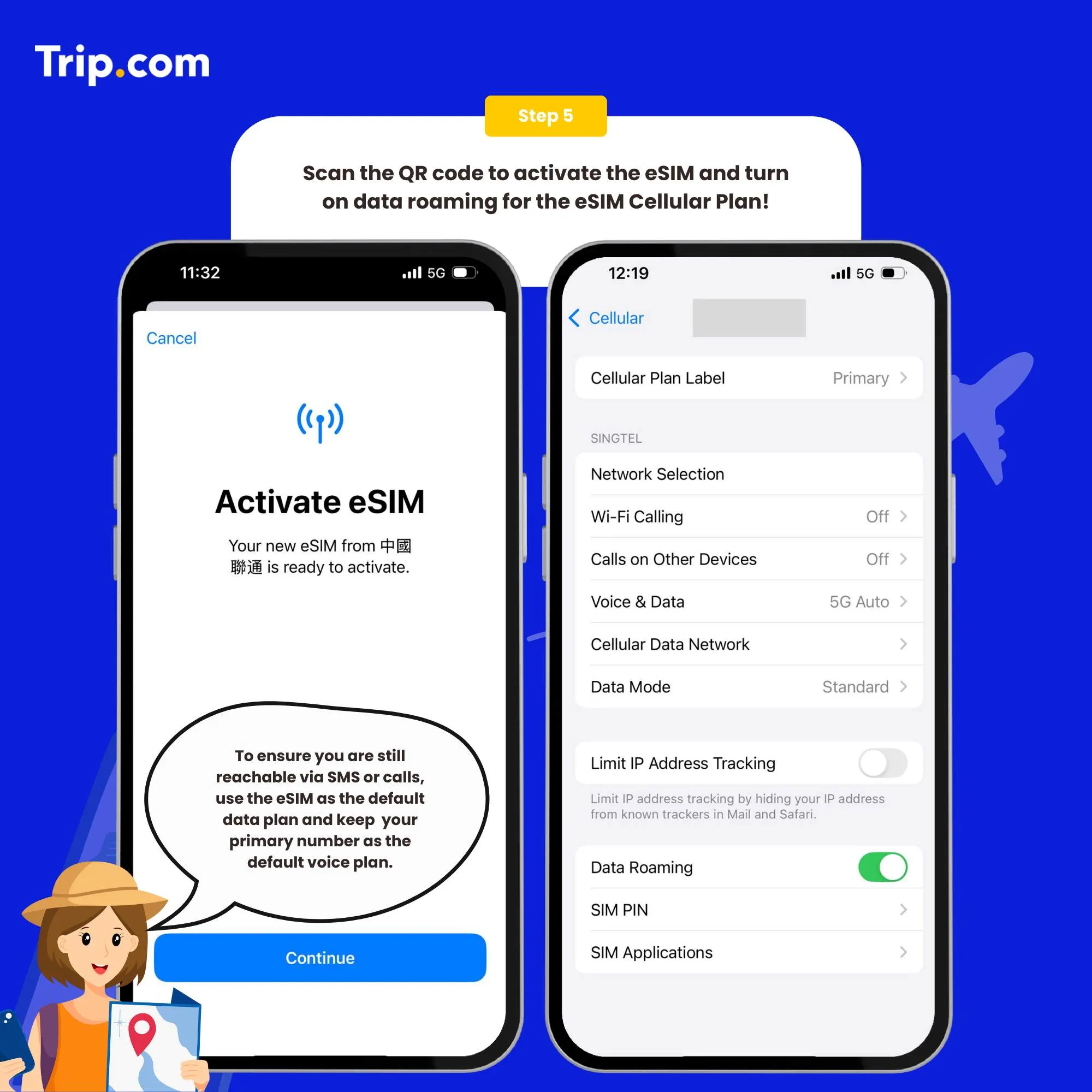For many Filipino travelers, arriving in Thailand can be both exciting and slightly overwhelming — especially when it comes to staying connected. Relying on expensive roaming or struggling to buy a local SIM card at the airport can be a hassle. Plus, popular services like GCash or mobile banking may not work the same way abroad. That’s where using an eSIM in Thailand makes a huge difference. With an eSIM, you get instant access to mobile data upon landing, allowing you to navigate with Google Maps, book rides via Grab, or chat on Line or Messenger without delays. Whether you're exploring Bangkok’s bustling streets or relaxing on the islands, eSIMs offer convenience, flexibility, and great value-for-money — making them one of the best eSIM options in Thailand.
What is eSIM?
An eSIM is a digital SIM that lets Filipino travelers connect to local mobile networks in Thailand without needing a physical SIM card. Just scan a QR code to activate it on your phone—no need to search for SIM vendors at the airport or pay for pricey roaming. With a Thailand eSIM, you’ll have instant mobile data as soon as you land, making it easy to use essential apps like Grab, Google Maps, and LINE. Whether you're navigating Bangkok, ordering food, or booking attractions on Trip.com, an eSIM keeps you connected with ease and at a great value. Here’s your complete guide to the best eSIM for Thailand!
❤️Pro Tip: When planning your visit, consider booking flights to Thailand and Thailand hotels in advance to secure the best rates.Must-Have Apps for Tourists in Thailand
Thailand offers a vibrant mix of traditional culture and digital convenience, but navigating everyday services can still feel unfamiliar for first-time visitors. Many apps used locally differ from those in the Philippines, especially for transport, cashless payments, and communication. Having the right apps downloaded before your trip can help you get around more smoothly, pay with ease, and communicate even with a language barrier. Here are the most useful apps to install before flying to Thailand:
Category | Recommended Apps in Thailand |
Payment apps | TrueMoney Wallet, Rabbit LINE Pay, ShopeePay |
Transport apps | Grab, Bolt, InDrive |
Map/navigation apps | Google Maps, ViaBus (for local bus info), Moovit |
Translation apps | Google Translate, Papago |
Food delivery/discovery apps | GrabFood, Foodpanda, Wongnai |
Attraction booking | Trip.com |
Train booking | Trip.com |
Communication apps | LINE, Facebook Messenger, WhatsApp |
Other useful local apps | Thai 7-Eleven app (for store services & promos), Klook |
💡 Pro Tip for Using Apps in Thailand: Most Thai apps support English, but some features — especially payments — may require a local phone number or Thai ID. For smoother access, stick with international-friendly apps like Grab and Trip.com. Set language preferences to English where available, and allow app permissions for GPS and notifications. Download all key apps before your trip and activate your eSIM as soon as you arrive in Thailand to stay online at all times.How To Set Up Your Thailand eSIM?
Step 1: Choose the best eSIM plan
There are several providers that offer Thailand eSIMs. Choose the one that best suits your needs.
Step 2: Select the data package
Once you've chosen a provider, you'll need to purchase a data plan that suits your needs.
Step 3: Receive your ACTIVATION EMAIL
You will receive an email with installation instructions and a reminder of the latest installation time. Please make sure that there’s available WIFI or connected to networks before installation.
Step 4: Add your eSIM
To activate the eSIM, simply scan the QR code on your phone.
Set as the instructions:
- System - Settings - Cellular (iOS) / SIM Card Management (Andriod).
- Add a Cellular Plan (iOS) / SIM Card (Android).
- Agree to download Cellular Plan (iOS) or SIM Card (Android).
- Scan the QR code in the received email for activation (or enter SM-DP +Address and Activation Code manually).
Step 5: Scan the QR code to activate your eSIM
- After the completion of the installation, we recommend that you disable eSIM until you reach your destination.
- After the download is successful, close the primary card if you already have one. Enable the Cellular Plan (iOS) or SIM Card (Android).
- After arriving at the destination, please open your eSIM, and turn on roaming. Then you can access the Internet.
You can now connect to the Internet and enjoy the convenience of Japan eSIM as per your selected plan.
💥Note: If there are problems such as activation failure, please contact Customer Service without deleting the eSIM.(*The eSIM can only be installed one time by one phone or one device. If removed, it cannot be added again.)How to close?
Open the open Cellular (iOS) or SIM Card Management (Android), and click to turn off the Cellular Plan (iOS) or SIM Card (Android) (the steps of enabling and disabling are the same).
Who Are the Main Telco Operators in Thailand?
AIS (Advanced Info Service)
AIS is Thailand’s largest and most reliable telecom provider, offering excellent 4G and expanding 5G coverage nationwide. AIS supports eSIM for most modern smartphones and is a top pick for travelers who want wide coverage, including in rural areas and islands like Phuket or Koh Samui.
TrueMove H
TrueMove H offers fast data speeds and strong urban coverage in cities like Bangkok, Chiang Mai, and Pattaya. It supports eSIM and offers tourist-friendly data packages, making it a popular choice for short-term visitors.
DTAC (Total Access Communication)
DTAC is known for its affordable data plans and decent network quality in major cities. eSIM support is available for many devices, and they offer competitive travel SIM options with good value-for-money.
NT Mobile (National Telecom)
A merger of TOT and CAT Telecom, NT is a state-run provider with limited eSIM offerings. While less popular among tourists, it still provides basic coverage and may be bundled with government-sponsored services.
How to Choose the Best eSIM for Thailand
Coverage
Check which Thai network your eSIM connects to—AIS has the most extensive coverage, ideal if you're visiting islands or remote areas. TrueMove H and DTAC work well in Bangkok and other major cities. Look for eSIMs that partner with these networks for stable speeds and fewer dropouts.
Usage
Plan your data based on your travel style:
- Light users (messaging, maps): ~1GB/day
- Moderate users (social media, browsing): ~2–3GB/day
- Heavy users (streaming, uploads): 5GB+/day or unlimited
Pricing
Compare packages from platforms like Airalo, Nomad, or Thailand-specific providers. Consider:
- Cost per GB (e.g., 10GB for 15 days vs. 30GB for 30 days)
- Network partner (AIS-based plans may cost more)
- Tethering/hotspot support
- Reviews and app interface
Flexibility
- Short trips: Go for 7–10 day fixed data plans
- Longer stays: Opt for 30-day eSIMs with top-up options
- Regional trips: Choose regional eSIMs that include nearby countries like Vietnam, Malaysia, or Singapore
Avoid non-rechargeable plans if you might extend your stay.
Services
Check for extras like 24/7 English support, local number add-ons (useful for tours or deliveries), and discounts on recharges. Some eSIM apps offer real-time usage tracking and instant top-ups.
Who Uses Thailand eSIM?
Frequent Travelers
Whether visiting for business, leisure, or transit, eSIMs let you skip SIM counters and stay connected the moment you land. Perfect for those hopping between Thai cities or returning often.
Business Travelers
If you’re attending expos or meetings in Bangkok or Chiang Mai, fast and stable internet is essential. eSIMs support calls, video meetings, and hotspot features without roaming charges.
Tourists
First-time visitors benefit from having mobile data for Grab, Google Maps, and food delivery apps right away—no need to fumble around with SIM cards at the airport.
Students & Expats
Long-term visitors can enjoy flexible data without a local contract. eSIMs are ideal for staying in touch with loved ones and accessing Thai services before getting a permanent number.
Digital Nomads
Remote workers living in Thailand use eSIMs for reliable internet during coworking, meetings, or travel between beach towns. Plans with hotspot support are especially useful.
Find the Best Thailand eSIM
Ditch the physical SIM card hassle and enjoy instant connectivity in Thailand with a travel-friendly eSIM. No queues, no paperwork, no language barriers—just scan a QR code and go online. Whether you're temple hopping in Chiang Mai or relaxing in Phuket, an eSIM ensures you're connected from the start.
Buy your eSIM online before your trip, activate it in seconds, and explore Thailand with apps like Grab, LINE, and Trip.com at your fingertips. Some eSIMs even support tethering and work across Southeast Asia—great for regional side trips.
🎉Pro Tip: Looking for the ultimate travel experience? Don’t miss out on the Thailand travel guide for tips, top attractions, plus insider local insights!