
Trip.com has many payment methods to accommodate global customers’ various preferences.
When you are booking a flight, reserving a hotel room, or planning a trip, you can be assured that Trip.com has various payment methods that can make the process smoother.
Here, we detail each payment method, which includes credit/debit cards, PayPal, and other digital wallets, along with steps and tips on how to use them.💰
Payment Methods on Trip.com
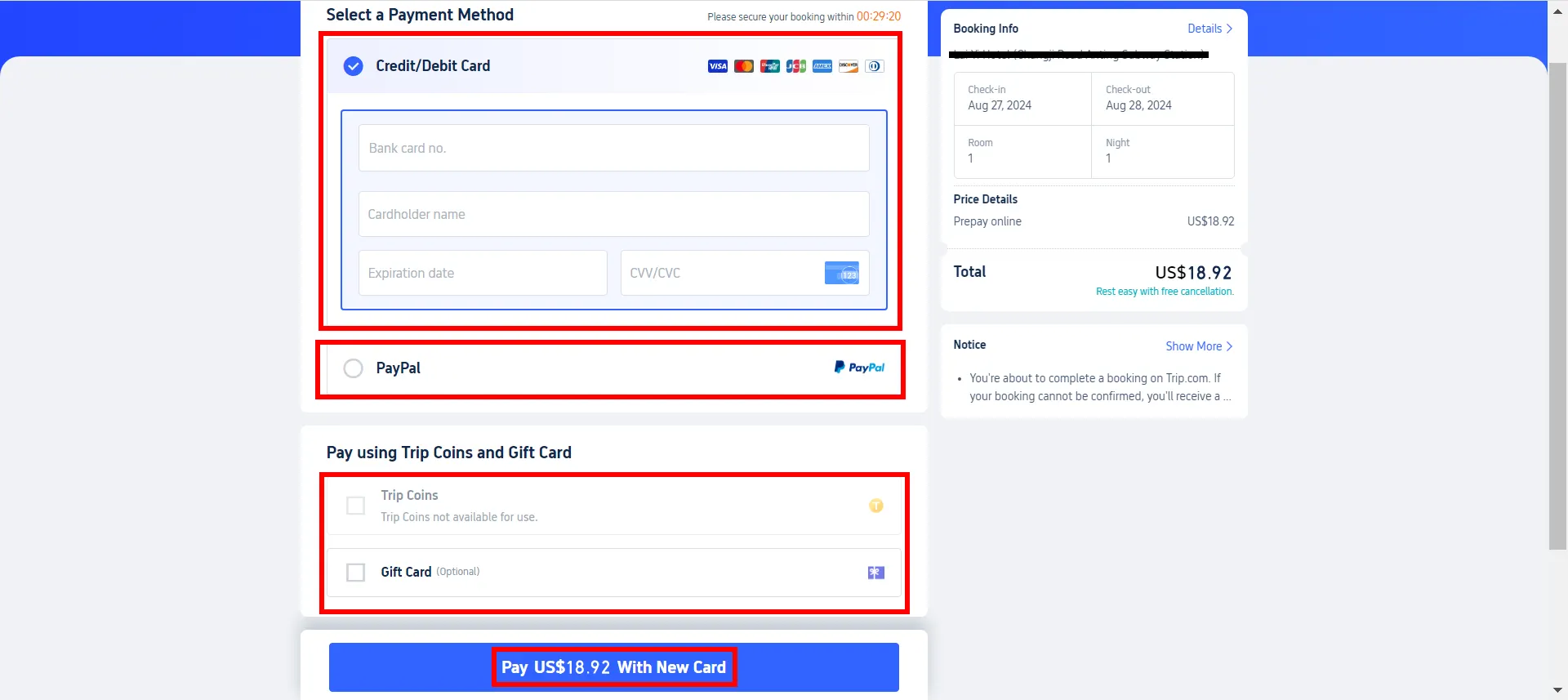
| Payment Method | iOS | Android | Desktop Web | Mobile Web |
| Credit Card & Debit Card | ✔️ | ✔️ | ✔️ | ✔️ |
| ✔️ | ✔️ | ✔️ | ✔️ | |
| PayPal | ✔️ | ✔️ | ✔️ | ✔️ |
| Google Pay | ❌ | ✔️ | ✔️ | ✔️ |
| Apple Pay | ✔️ | ❌ | ❌ | ❌ |
| Trip Coins | ✔️ | ✔️ | ✔️ | ✔️ |
| Gift Card | ✔️ | ✔️ | ✔️ | ✔️ |
How to Pay on Trip.com | Credit Card & Debit Card
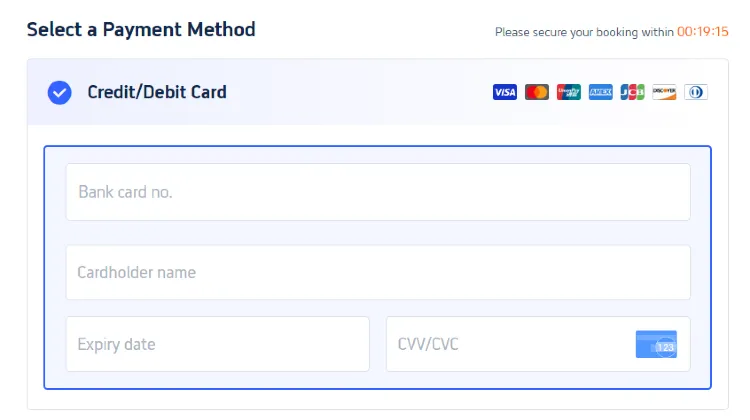
Paying with a credit or debit card is one of the most straightforward and secure methods to completing transactions on Trip.com. Trip.com supports major credit/debit cards including:
- Visa
- JCB
- MasterCard
- UnionPay
- American Express (Amex)
- Discover
- Diners Club International (can be used on Trip.com website)
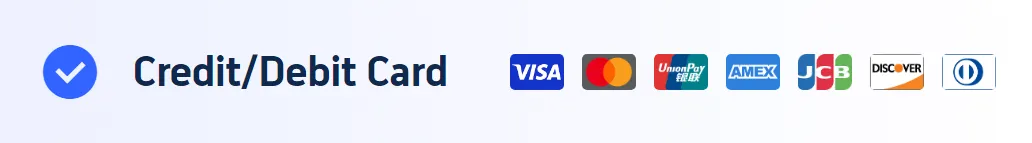
Steps to Pay with Credit/Debit Card
- Select "Credit/Debit Card" as your payment method.
- Enter the cardholder's name, card number, expiration date, and the security code (CVV for Visa and MasterCard on the back of the card next to the signature box, CVC for American Express on the front of the card above the card number).
- Confirm the payment details and submit.
How to Pay on Trip.com | PayPal
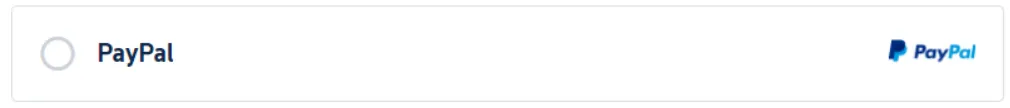
PayPal offers a secure and easy way to pay without having to enter detailed card information every time.
Steps to Pay with PayPal
- Choose PayPal at the payment page.
- You will be redirected to the PayPal login page.
- Log in to your PayPal account and approve the payment.
How to Pay on Trip.com | Google Pay
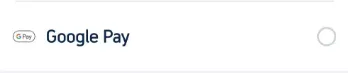
Google Pay is a convenient option for Android users, allowing you to use credit, debit, or prepaid cards stored in your Google account.
Steps to Pay with Google Pay
- Add your preferred card to Google Pay.
- At the payment page on the Trip.com App, select Google Pay.
- Follow the prompts to complete the payment.
How to Pay on Trip.com | Trip Coins
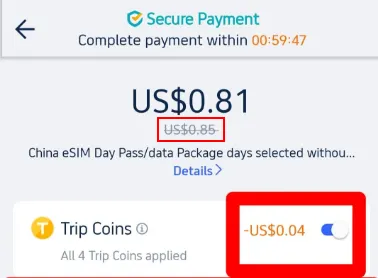
Trip Coins are part of Trip.com’s rewards program for its members. 😋 These coins are earned by booking hotels and flights, writing reviews, and sharing your travel experiences on Trip Moments. Currently, you can use Trip Coins to save on most bookings on Trip.com, including hotels, flights, many local experiences, train tickets, airport transfers, and car rentals. 🎁
Steps to Use Trip Coins
- Select a Service: Choose from hotels, flights, local experiences, or other available services on the Trip.com home page.
- Booking Process: Proceed to the payment page after selecting your desired service.
- Apply Trip Coins: Toggle the Trip Coins button before finalizing the payment. The system will show how much discount you can get with your available Trip Coins.
- Finalize Payment: Complete the booking with the adjusted amount after the Trip Coins discount.
Learn how to collect & use Trip Coins now and discover more benefits of Trip Coins.
| Trip Coin Value | Application Examples |
| 100 Trip Coins = US$1 | Redeemable across various services without any minimum threshold. |
💰How to Earn Trip Coins on Trip.com

As a frequent Trip.com user, I love the perks that come with earning Trip Coins! It’s super simple: every time you book—whether it’s a hotel, flight, train ticket, attraction pass, or even an airport transfer—you earn Trip Coins, which you can use to score discounts on your next booking.
The more you book, the higher your membership level climbs, and the more Trip Coins you can earn. Here’s how it works:
- Booking Perks: Every hotel stay, flight, train ticket, or attraction booking on Trip.com puts more Trip Coins in your pocket. And with each new level, your bonus rate on those coins goes up!
- Share Your Travel Stories: Just for sharing your travel stories and experiences through Trip Moments, you get more Trip Coins. Write a quick review or snap a photo, and you’ll be on your way to even more rewards.
- Membership Tiers: As you move from Silver up to Diamond+, you get up to 50% more Trip Coins on every booking!
Here’s the breakdown:
| Membership Level | Trip Coins Bonus |
| Silver | Base rate |
| Gold | +10% |
| Platinum | +30% |
| Diamond | +40% |
| Diamond+ | +50% |
Trip.com Membership offers an impressive range of perks that enhance every trip you take: earn more Trip Coins, get exclusive hotel and flight discounts, enjoy VIP lounge access, and even score free attraction tickets.
Each membership level—Silver, Gold, Platinum, Diamond, and Diamond+—builds on these perks, giving travelers better rewards as they book more.
For example, as a top-tier Diamond+ member, you earn a 50% bonus on Trip Coins with each booking, can access VIP lounges up to three times a year, receive free attraction tickets, and enjoy premium airport transfer upgrades.
How to Pay on Trip.com | Gift Cards
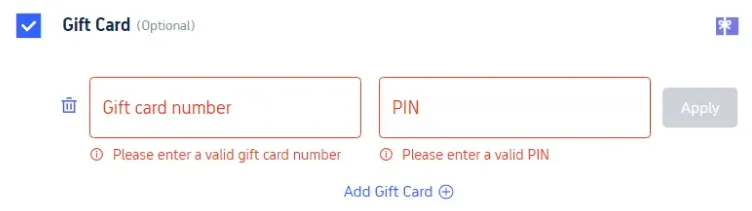
Trip.com gift cards can be combined with other payment methods if the balance is not sufficient.
【Steps to Pay with Gift Cards】
- Select the "Gift Card" option at the payment stage.
- Enter the gift card number and PIN.
- If the gift card balance does not cover the total cost, you can pay the remaining amount with another method.
Easy Travel with Trip.com!
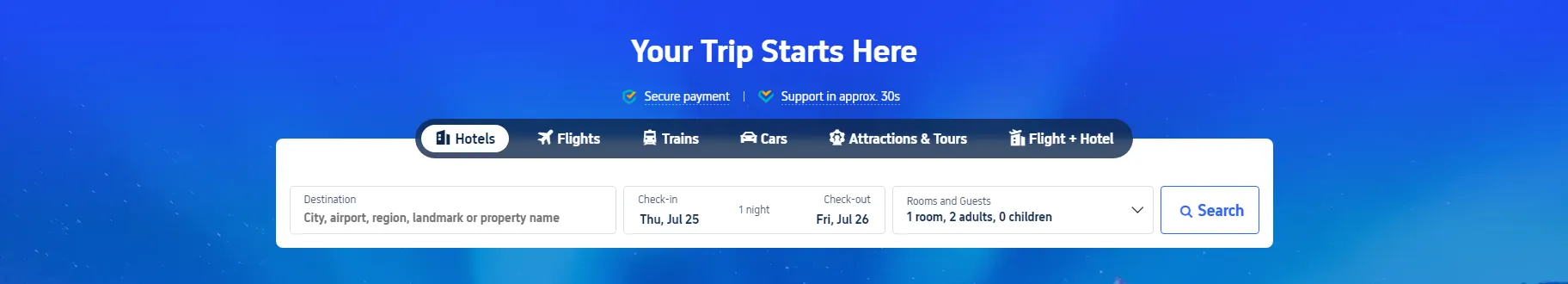
Trip.com is an international online travel agency that offers 24/7 customer service in multiple languages. It offers easy booking services for flights, hotels, and tours and activities.
With 3+ booking, visitors can enjoy a free airport lounge, earn more Trip coins, save more on hotel booking, reduce refund fees for trains, etc.
