
Planning to travel by air but don't know how to check in? This article provides a detailed guide about Trip.com check in. With Trip.com check-in, travelers can have a smooth boarding experience. Book cheap flight tickets and start an unforgettable journey now!
Trip.com Check In Step 1: Enter the Trip.com App to Check in Flights
Log into your Trip.com account and tap " Upcoming" to find the flight booking, then click on it for Trip.com smart check-in.
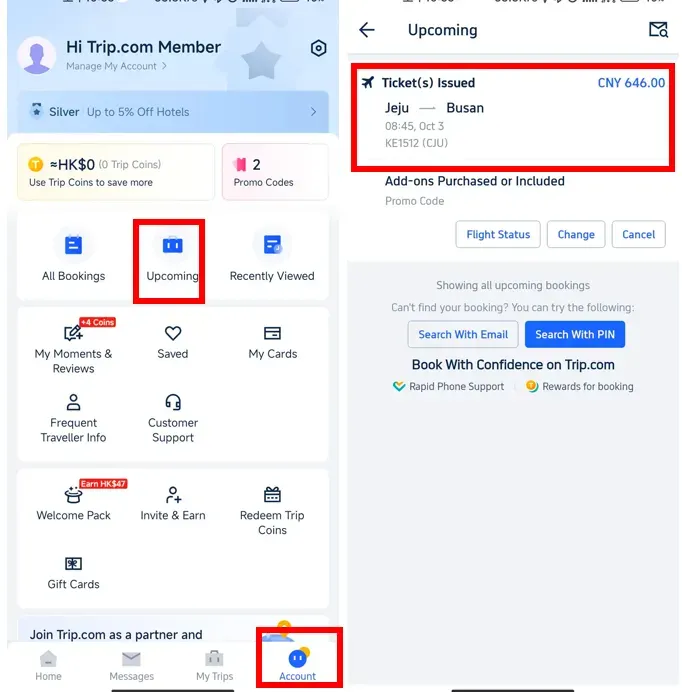
Trip.com Check In Step 2: Find the Flight Booking for Smart Check-in
Tap "Check-in & Seats" to enter the detail page, then click on "Add" for Trip.com Check-in.
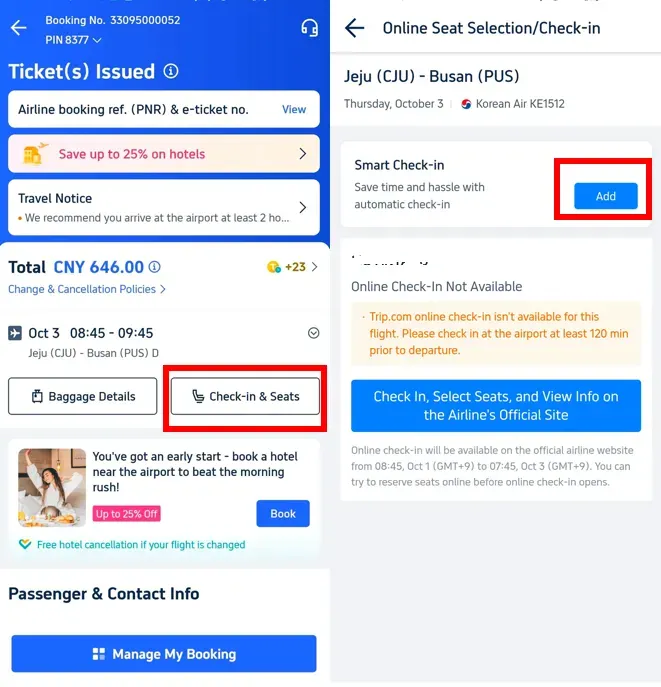
Trip.com Check In Step 3: Select and Confirm Your Preferred Seat Type
Tap "Add" and choose your preferred seat type, then click on "Confirm" to complete Trip.com check in.
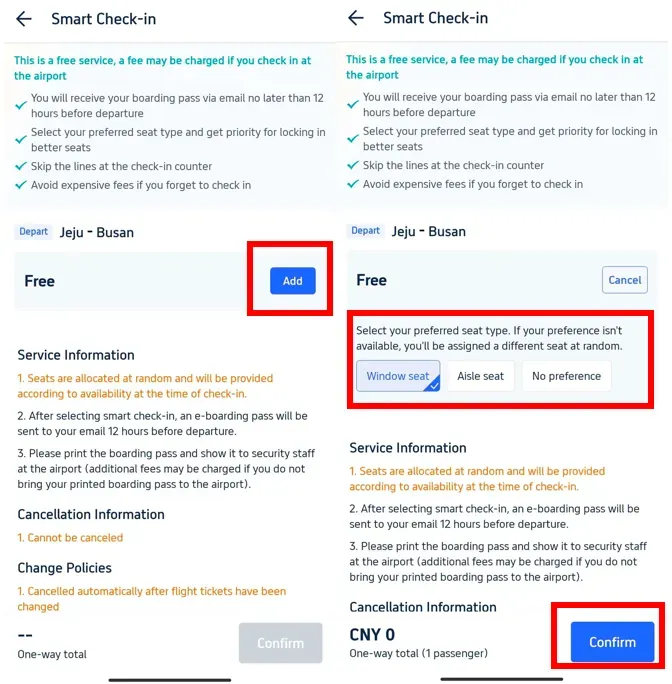
Start Your Travel with Trip.com!
Trip.com is an international online travel agency that offers 24/7 customer service in multiple languages. It offers easy booking services for flights, hotels, and tours and activities. As Platimum & Diamond Members of Trip.com, you can access a free airport lounge, earn more Trip coins, save more on hotel booking, etc.


