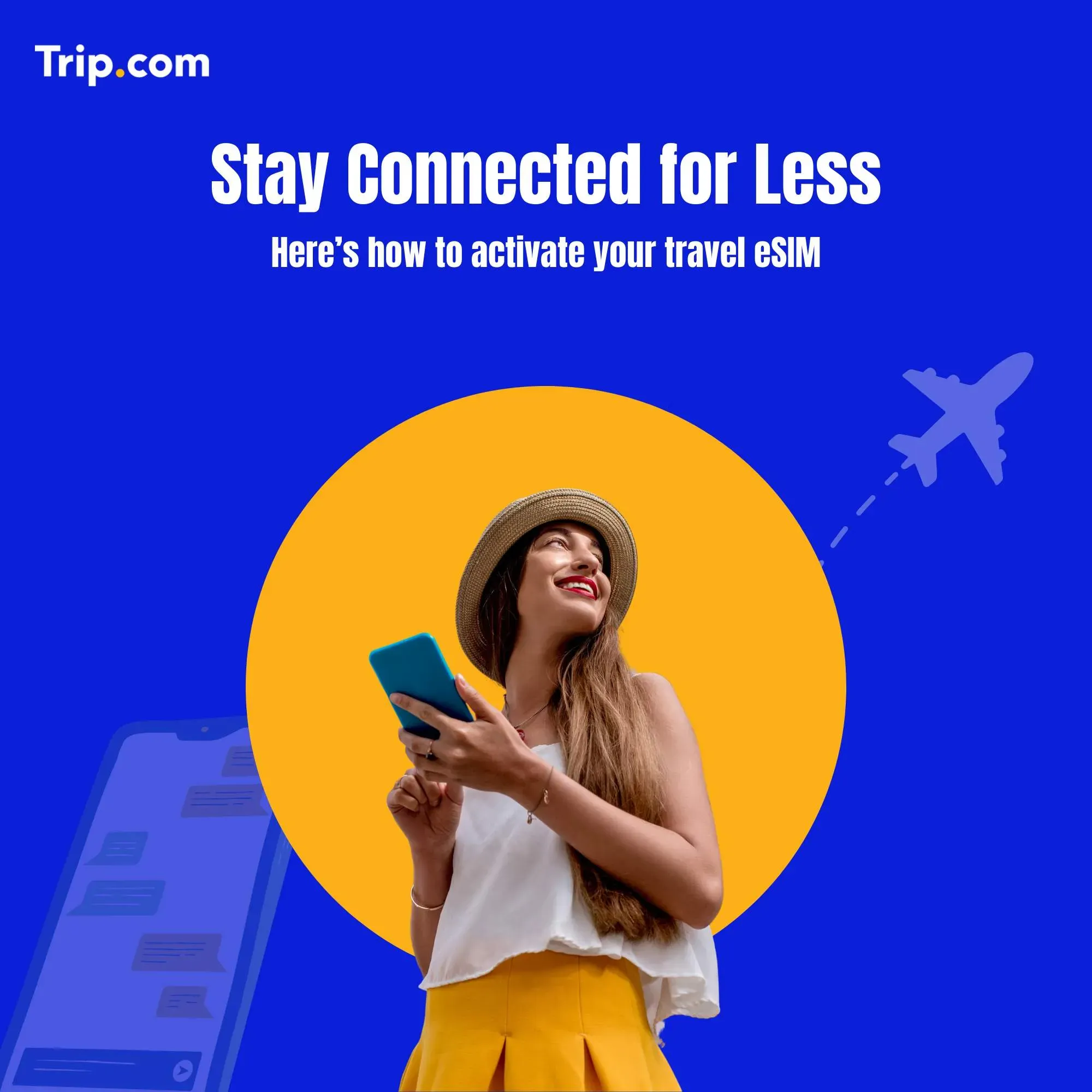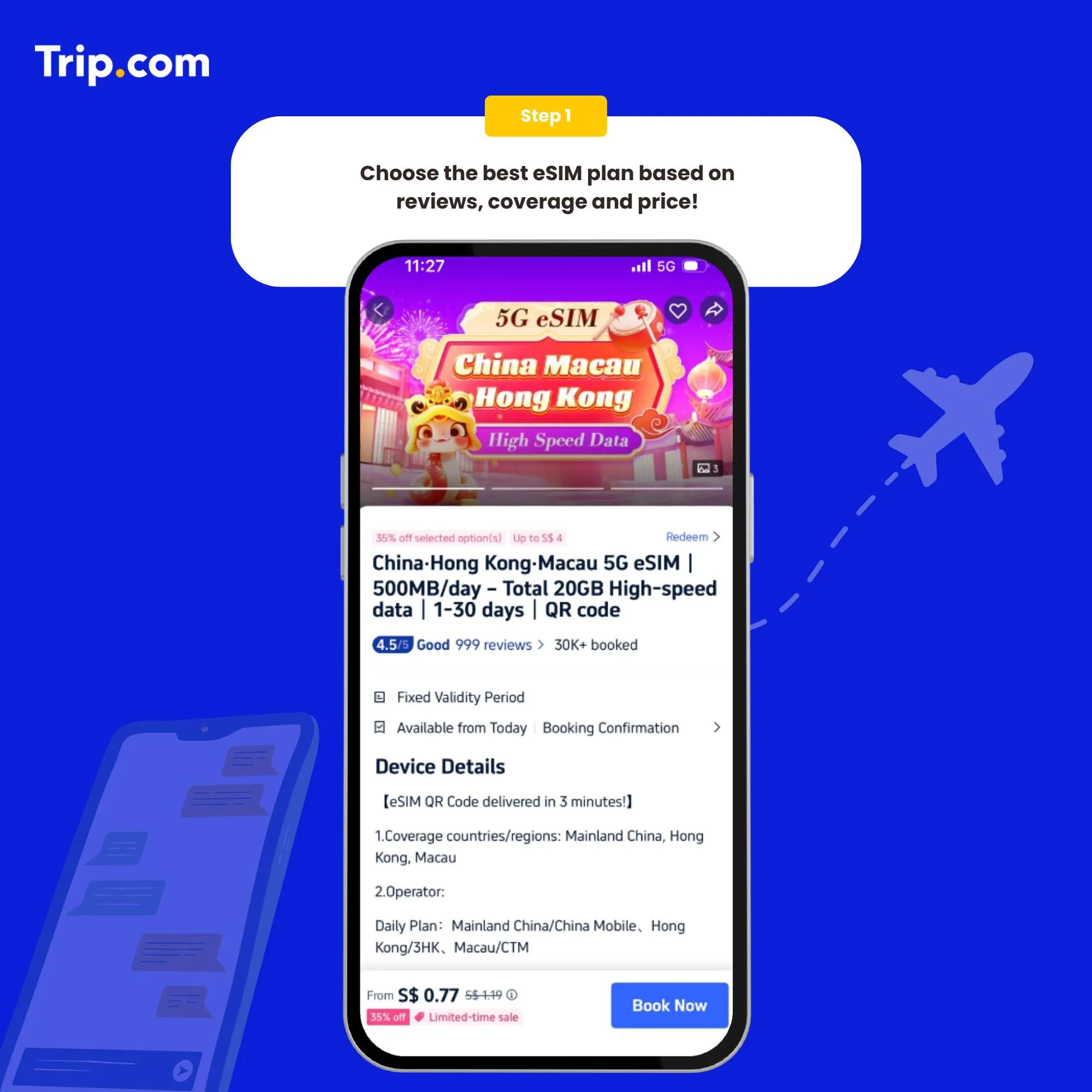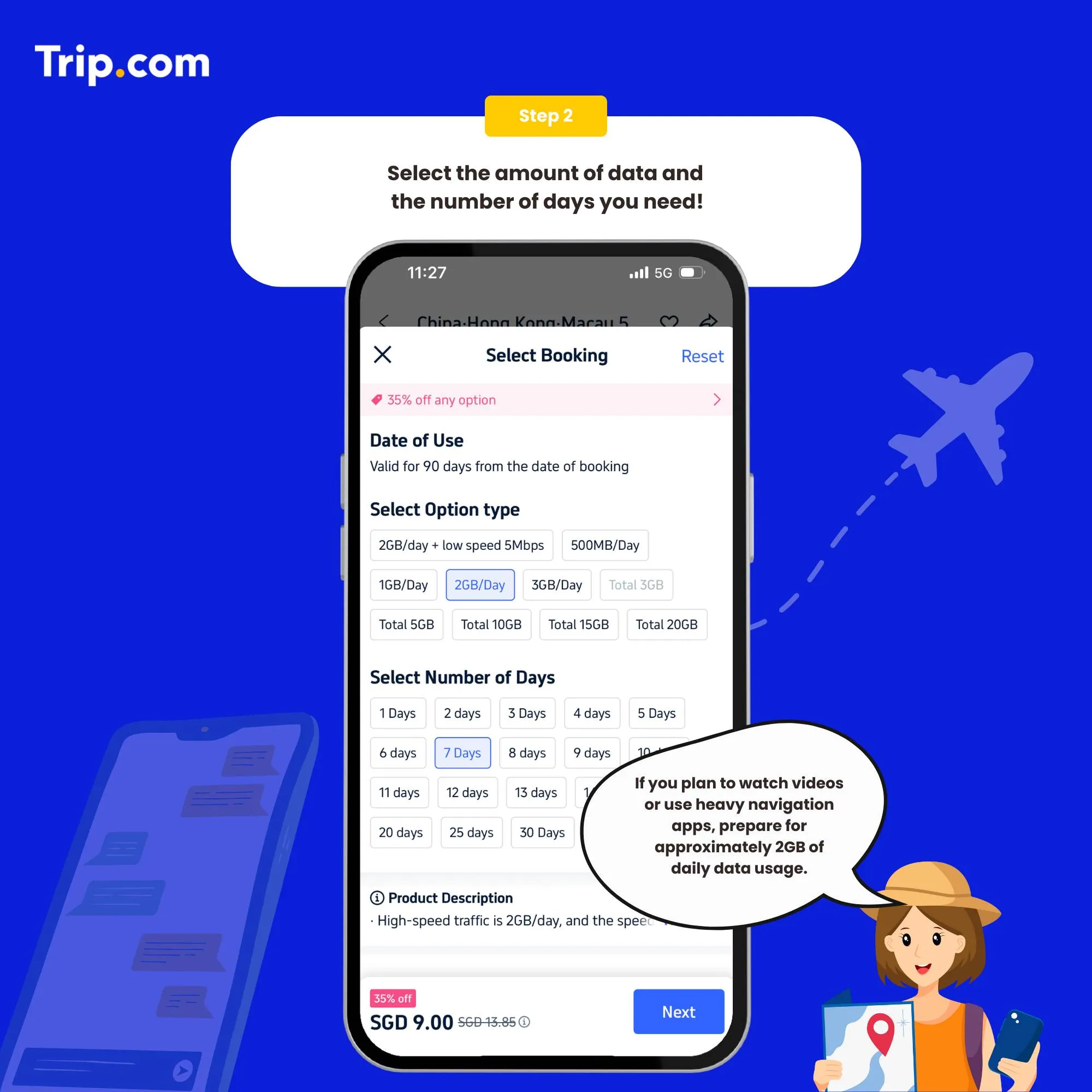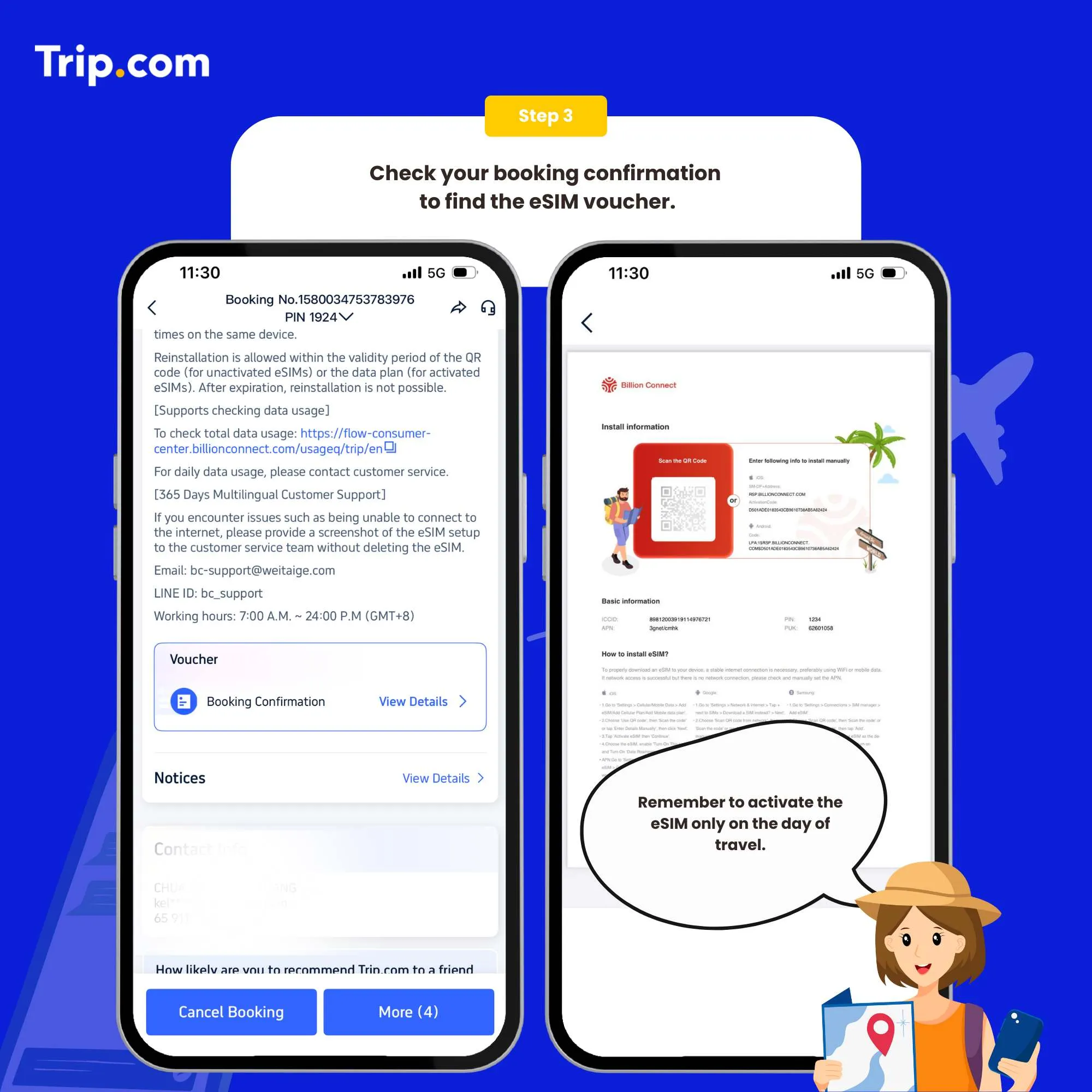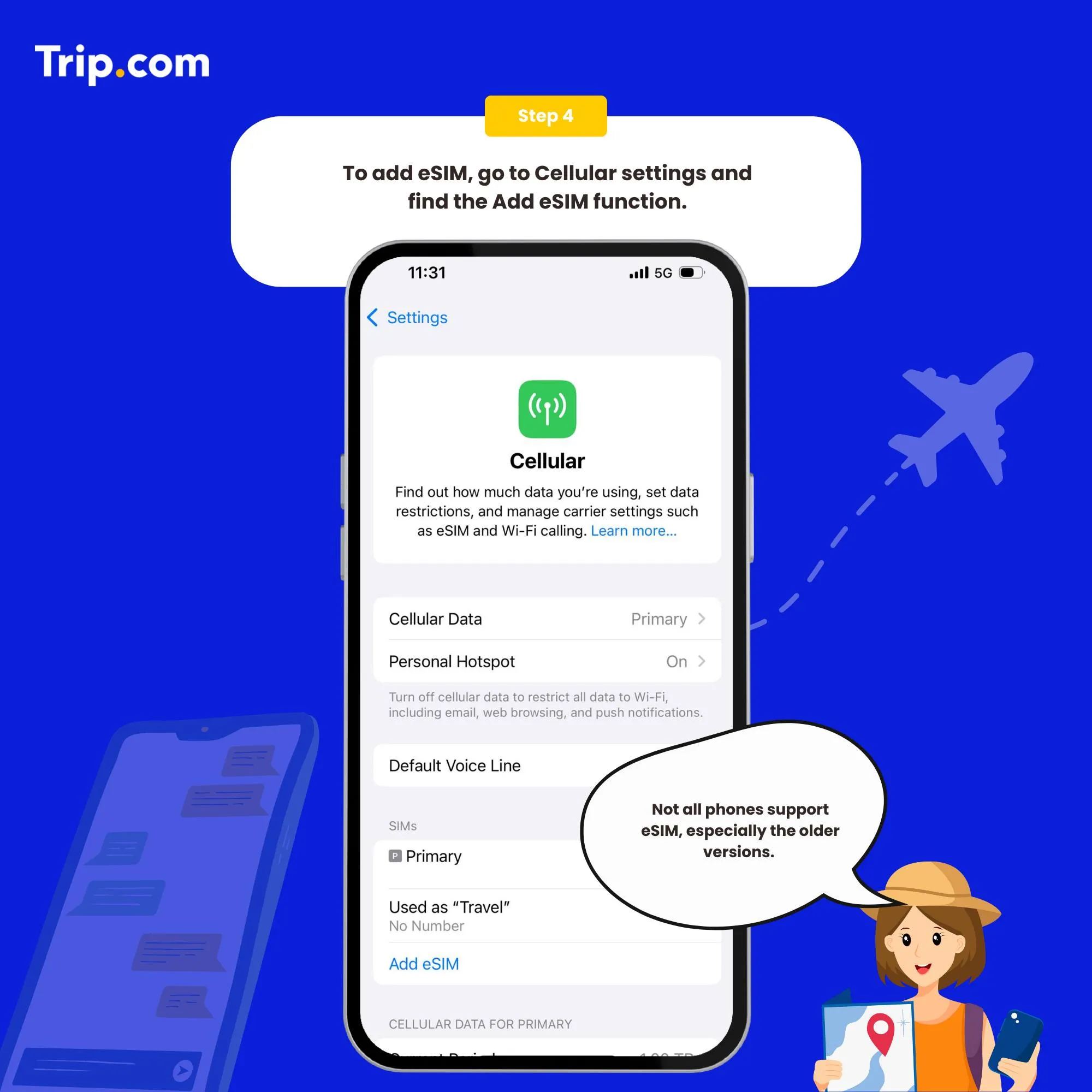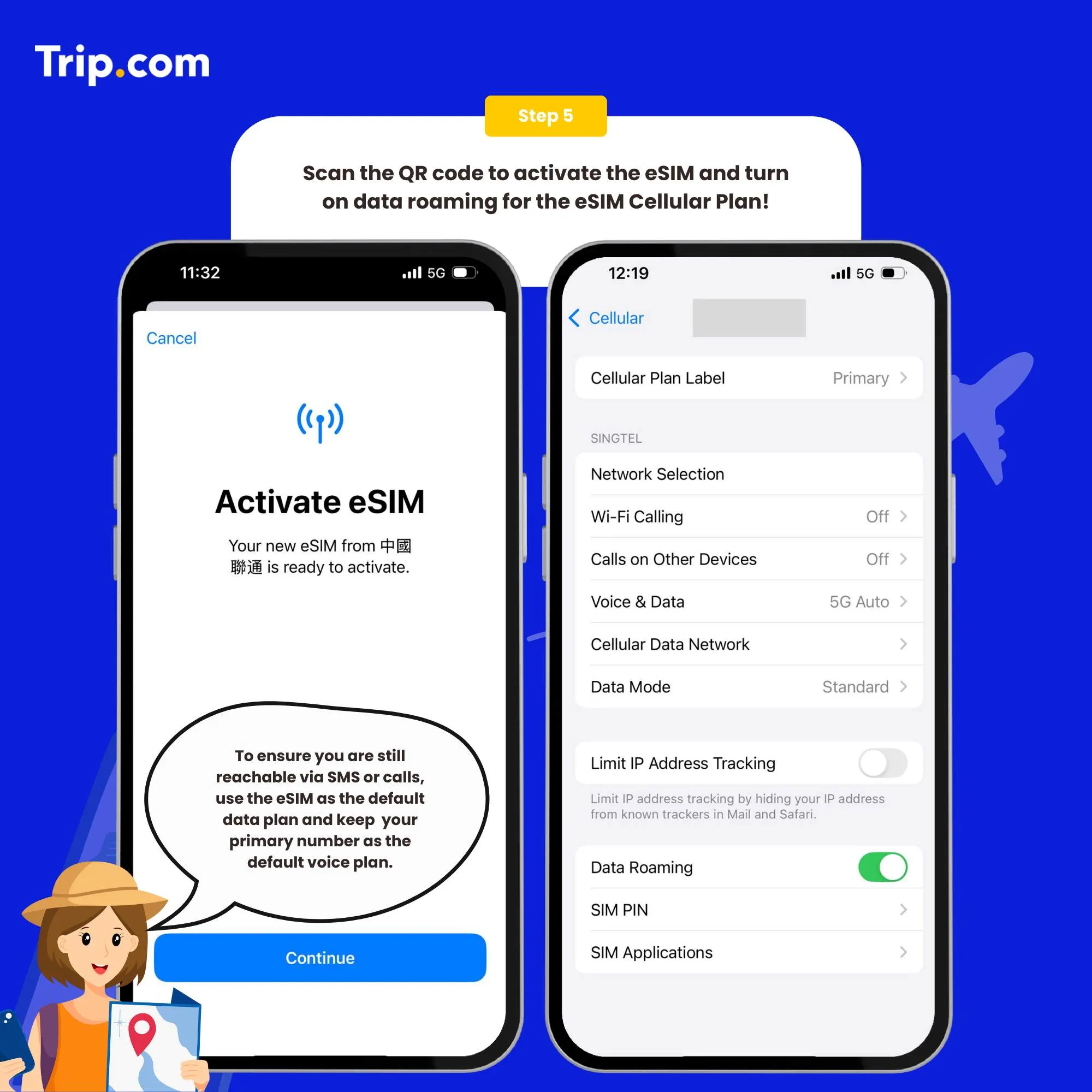For many Filipino travelers, arriving in Singapore can come with a few digital hiccups — from the high cost of roaming to the inconvenience of buying a local SIM card after a long flight. Add to that the need to access essential apps like Google Maps, Grab, or PayNow, and staying connected becomes a top priority. Fortunately, the best eSIM for Singapore makes travel easier by providing instant mobile data access the moment you land. With eSIM options in Singapore, travelers enjoy the convenience, flexibility, and value-for-money of staying connected without the fuss.
Here’s everything you need to know about using an eSIM in Singapore.
❤️Pro Tip: When planning your visit, consider booking flights to Singapore and Singapore hotels in advance to secure the best rates.What is eSIM?
An eSIM (embedded SIM) is a digital SIM card built into your phone or device — no need to insert a physical SIM or hunt for a telecom shop after landing. With a Singapore eSIM, Filipino travelers can instantly connect to local mobile networks as soon as they arrive. It's a virtual SIM that you activate by scanning a QR code, making it fast, easy, and stress-free. Say goodbye to expensive roaming charges or language barriers when buying SIM cards — an eSIM offers a convenient, flexible, and reliable way to stay online while exploring Singapore’s cityscape.
Must-Have Apps for Tourists in Singapore
Getting around Singapore is smooth, but only if you have the right apps. Filipino travelers may find a few things unfamiliar — like the reliance on cashless payments, app-based ride-hailing instead of street taxis, or even restaurants that require digital orders. To avoid confusion and make the most of your trip, download these essential apps to navigate, pay, and explore like a local.
Category | Recommended Apps |
Payment apps | PayNow, GrabPay, Google Pay, Apple Pay |
Transport apps | Grab, Gojek, ComfortDelGro |
Map/navigation apps | Google Maps, Citymapper, MyTransport.SG |
Translation apps | Google Translate, Microsoft Translator |
Food delivery/discovery | GrabFood, Foodpanda, Burpple |
Attraction booking | Trip.com |
Train booking | Not applicable for Singapore (use contactless card or app for MRT access) |
Communication apps | WhatsApp, Telegram, Viber |
Other useful local apps | Singpass (for some public services), SG Arrival Card (ICA entry requirement) |
💡 Pro Tip for Using Apps in Singapore: Before flying to Singapore, download and set up key apps while still in the Philippines — especially those that require verification with a mobile number. Many apps offer English interfaces, and payment apps like GrabPay are widely accepted, even in hawker centers. Be sure to activate your eSIM as soon as you land so you can use maps, ride-hailing, and payment apps without delay. Staying connected makes exploring Singapore much easier and more efficient.How To Set Up Your Singapore eSIM
Step 1: Choose the best eSIM plan
There are several providers that offer Singapore eSIMs. Choose the one that best suits your needs.
Step 2: Select the data package
Once you've chosen a provider, you'll need to purchase a data plan that suits your needs.
Step 3: Receive your ACTIVATION EMAIL
You will receive an email with installation instructions and a reminder of the latest installation time. Please make sure that there’s available WIFI or connected to networks before installation.
Step 4: Add your eSIM
To activate the eSIM, simply scan the QR code on your phone.
Set as the instructions:
- System - Settings - Cellular (iOS) / SIM Card Management (Andriod).
- Add a Cellular Plan (iOS) / SIM Card (Android).
- Agree to download Cellular Plan (iOS) or SIM Card (Android).
- Scan the QR code in the received email for activation (or enter SM-DP +Address and Activation Code manually).
Step 5: Scan the QR code to activate your eSIM
- After the completion of the installation, we recommend that you disable eSIM until you reach your destination.
- After the download is successful, close the primary card if you already have one. Enable the Cellular Plan (iOS) or SIM Card (Android).
- After arriving at the destination, please open your eSIM, and turn on roaming. Then you can access the Internet.
You can now connect to the Internet and enjoy the convenience of Japan eSIM as per your selected plan.
💥Note: If there are problems such as activation failure, please contact Customer Service without deleting the eSIM.(*The eSIM can only be installed one time by one phone or one device. If removed, it cannot be added again.)How to close?
Open the open Cellular (iOS) or SIM Card Management (Android), and click to turn off the Cellular Plan (iOS) or SIM Card (Android) (the steps of enabling and disabling are the same).
Who Are the Main Telco Operators in Singapore?
Singtel
Singtel is Singapore’s largest and most established telco, offering strong coverage and high-speed 5G across the island. They support eSIM for both prepaid and postpaid users and are a solid choice for travelers needing reliable connectivity.
StarHub
Known for competitive data packages and good island-wide service, StarHub offers eSIM support on a wide range of devices. Their prepaid tourist plans often include generous data and local call minutes — perfect for short stays.
M1
M1 is a popular option for both locals and travelers, especially for its affordable eSIM plans and easy activation. Coverage is strong in urban areas, and they’re often praised for fast data speeds and transparent pricing.
Airalo & Other Global eSIM Providers
If you prefer to set everything up before flying, global eSIM marketplaces like Airalo offer Singapore data plans you can purchase online. These plans work well for most travelers and often include flexible durations and top-up options.
How to Choose the Best Singapore eSIM
Coverage:
Look for eSIMs that work with major networks like Singtel, StarHub, or M1 to ensure fast and stable service across popular areas like Marina Bay, Orchard Road, and Sentosa.
Usage:
Casual browsing, messaging, and maps? 1GB per day is usually enough. If you’ll be watching videos, using Grab, or uploading a lot to social media, go for 2–3GB/day for peace of mind.
Pricing:
Compare plans based on data limits and validity. Some providers offer 3-day, 7-day, or 30-day options. Choose what fits your itinerary and avoid overpaying.
Flexibility:
Choose an eSIM that lets you easily extend or top up your plan. This is useful if you extend your stay or find yourself using more data than expected.
Services:
Extras like customer support in English, easy top-up, or bundled roaming for nearby countries (like Malaysia) can add value and save time during your trip.
Who Uses Singapore eSIM?
Frequent Travelers
Perfect for Filipinos who visit Singapore often — for work, leisure, or as a stopover. eSIMs provide hassle-free connectivity every time without re-purchasing physical SIMs.
Business Travelers
Need instant access to emails, video calls, or cloud tools? eSIMs offer reliable mobile data that helps you stay productive while avoiding high roaming costs.
Tourists
Whether it’s for maps, bookings, or food recommendations, a Singapore eSIM keeps you connected to all the essential apps — Grab, Google Maps, WhatsApp, and more.
Students & Digital Nomads
Short-term visitors or students benefit from the flexibility and affordability of eSIMs, without the commitment of long-term mobile contracts.
Find the Best Singapore eSIM
Avoid long queues at airport kiosks or trying to figure out prepaid cards with unfamiliar instructions. Go digital and get a Singapore eSIM before you land. Just purchase online, scan the QR code, and activate in seconds — no ID required, no SIM-swapping.
With instant connectivity, Filipino travelers can focus more on discovering Singapore’s iconic skyline, hawker food culture, and efficient public transport — and less on Wi-Fi hunting.
Stay connected the smart, stress-free way with a Singapore eSIM.
🎉Pro Tip: Looking for the ultimate travel experience? Don’t miss out on the Singapore travel guide for tips, top attractions, plus insider local insights!