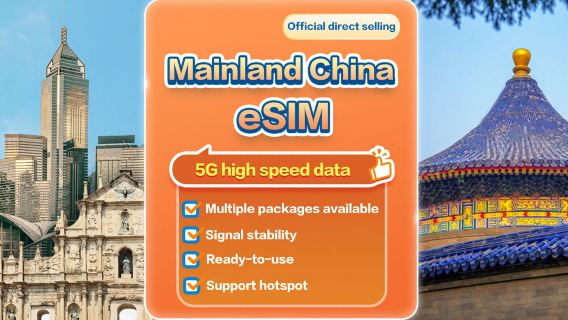Hungry in China but not sure how to order food online? Or maybe you want to try hotpot where locals really go, but you do not know where to find good deals. That is where Meituan comes in.
It works like a local friend on your phone, helping you order food, book restaurants, and spot deals that save both time and money. I will show you how to download Meituan, order step by step, and find the best offers for your trip.
What is Meituan App?
Meituan is one of the most useful apps you can have when traveling in China. Locals use it every day to order food, book restaurants, buy tickets, or even find the best deals on things to do. For travelers like us, it makes life easier because you can discover places that locals actually go to and avoid paying higher tourist prices.
With just your phone, you can order your meals, reserve a hotpot spot, or check out discounts for activities. It is like having a local friend to guide you while you travel.
Key Services of Meituan
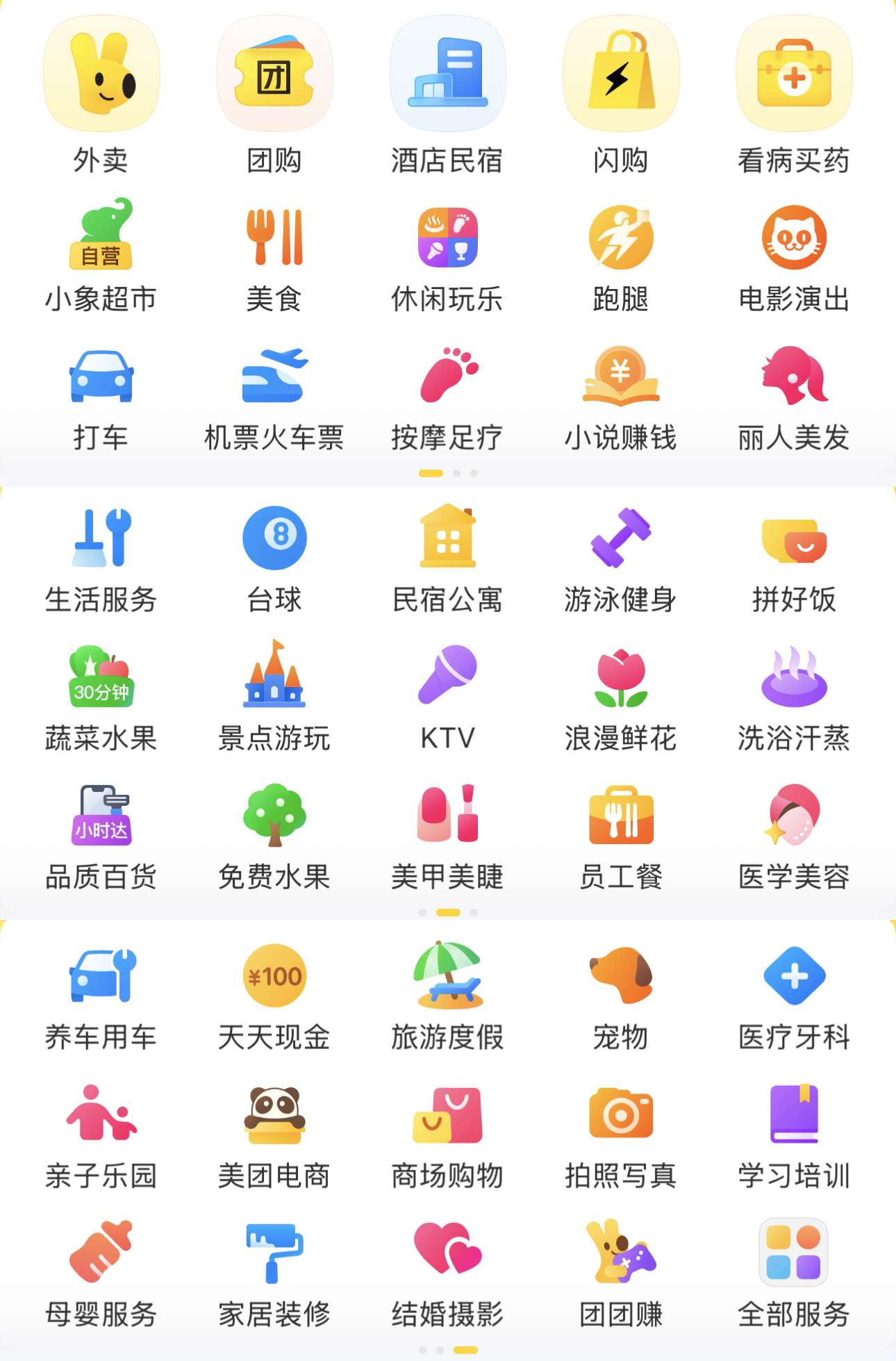
Meituan is an all-in-one app that makes traveling in China easier. Locals use it every day, and as a traveler, you can take advantage of the same services. Here are the main things you can do:
🍜 Order Food Anytime
If you are tired after a long day of walking or do not want to figure out where to eat, you can order food through Meituan. From street-style noodles to hotpot, everything can be delivered to your hotel.
🍲 Reserve Restaurants
Want to try a famous hotpot place or a local diner that is always full? Use Meituan to book a table in advance so you do not need to line up.
💰 Grab Local Deals
Meituan often has discounts for food, drinks, spas, KTV, and other activities. This is how you can enjoy local experiences without spending too much.
🚖 Ride-Hailing
Meituan also has a taxi and ride-hailing service that works like Grab. It is convenient when you do not want to figure out the bus or train.
🎟 Buy Tickets Easily
From movie tickets to theme parks and tourist attractions, you can purchase them in the app. No need to worry about where to buy or long lines.
🛒 Daily Services
Locals even use Meituan for grocery delivery, bubble tea orders, pharmacy items, and even home services.
For Filipinos traveling in China, this app can really save you time, help you explore like a local, and stretch your travel budget.
How to Download and Set Up Meituan App
✅ 1. Find the App
- iPhone: Change your App Store region to China if needed, then search for “美团” or “Meituan.”
- Android: Look for it on the Play Store (multi-region). If not available, you can download from trusted APK sites, but make sure it’s from a safe source.
Note: The app is mostly in Chinese and has no full English version. You can use the built-in translate function or a translator overlay app to help the first time you use it.
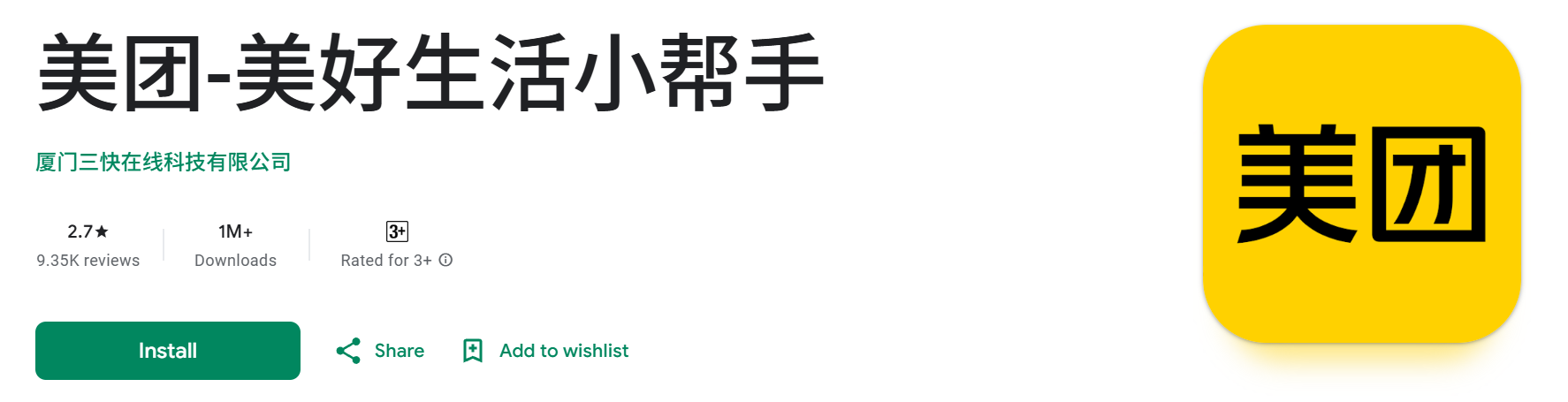
✅ 2. Create an Account
- Open the app and go to “我的” (My) then tap “点击登录” (Click to Login).
- You will need a phone number to register. Most Filipinos use their overseas number and get the verification code by SMS. If you already have a SIM or eSIM for data in China, you can also use that.

✅ 3. Set Your City and Delivery Address
- Choose your city on the map or type your address.
- If you are not confident with Chinese, you can copy-paste the address in both Chinese and English. Delivery riders usually recognize it.
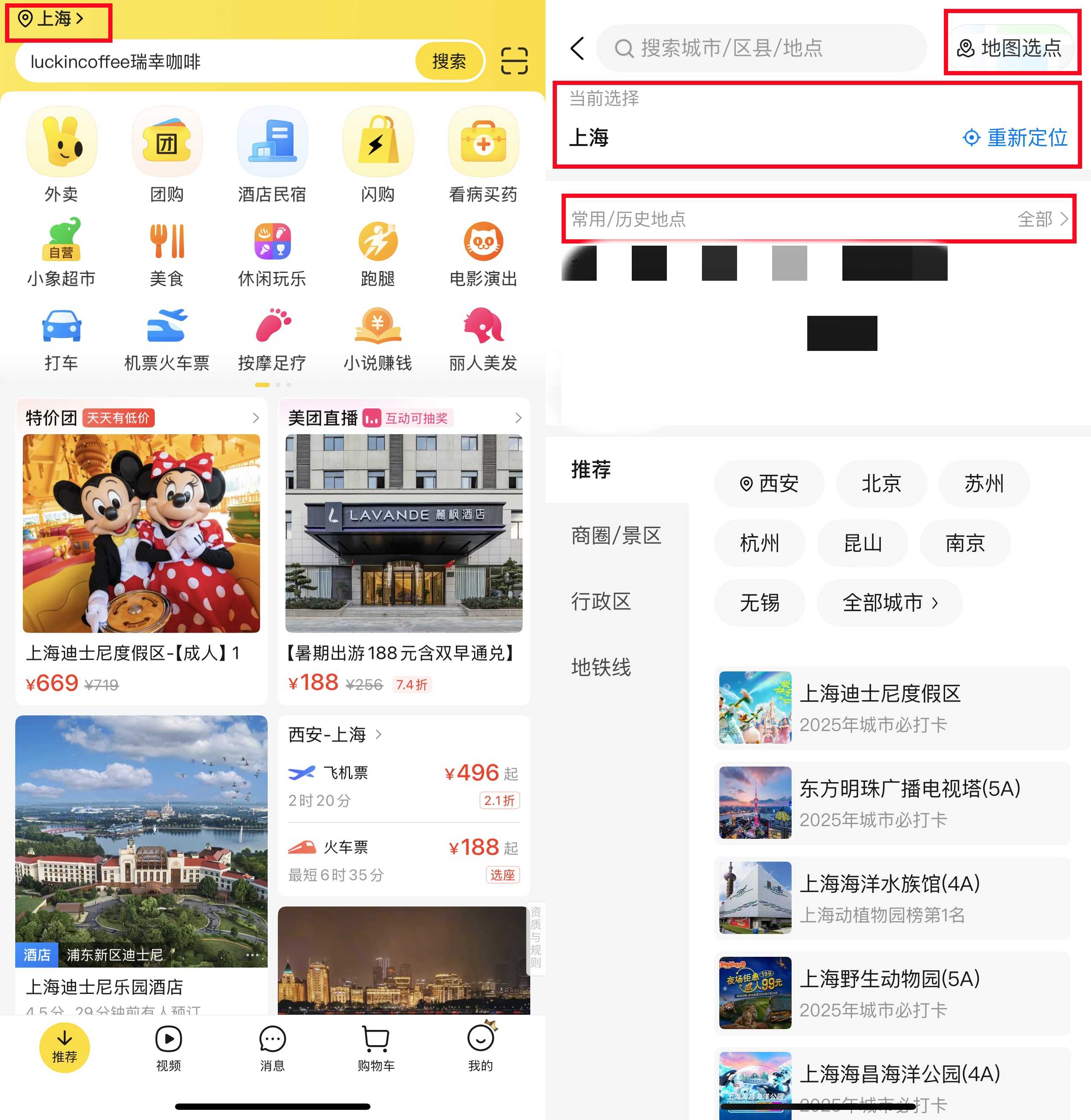
✅ 4. Link a Payment Method
- Meituan works with WeChat Pay or Alipay.
- Both apps now support some foreign credit cards and also China-issued cards.
- You will need to top up your wallet or link your card inside WeChat Pay or Alipay first. Once done, paying in Meituan is quick and easy.
How to Use Meituan for Food Delivery
Once you have the Meituan app set up, make sure your delivery address is correct. If you move to another city, don’t forget to update it.
🍴 1. Find Food Delivery
Tap the food delivery icon “外卖” (usually the first one on the screen).
🔍 2. Browse or Search
Scroll through nearby restaurants or type in the food you want.
Tip: Choose places with good ratings (yellow stars) and delivery times under 45 minutes.

💸 3. Check Fees and Minimum Spend
Most restaurants have a small delivery fee (around ¥3–¥6). Some also require a minimum order, but you can easily reach it by adding a drink or dessert.
🛒 4. Place Your Order
Tap “选规格” to pick your dishes, then review your cart.
- Click “去结算” to go to checkout.
- Apply coupons or vouchers if you have any.
- You can leave notes for the restaurant or the delivery rider.
Finally, tap “提交订单” to confirm.
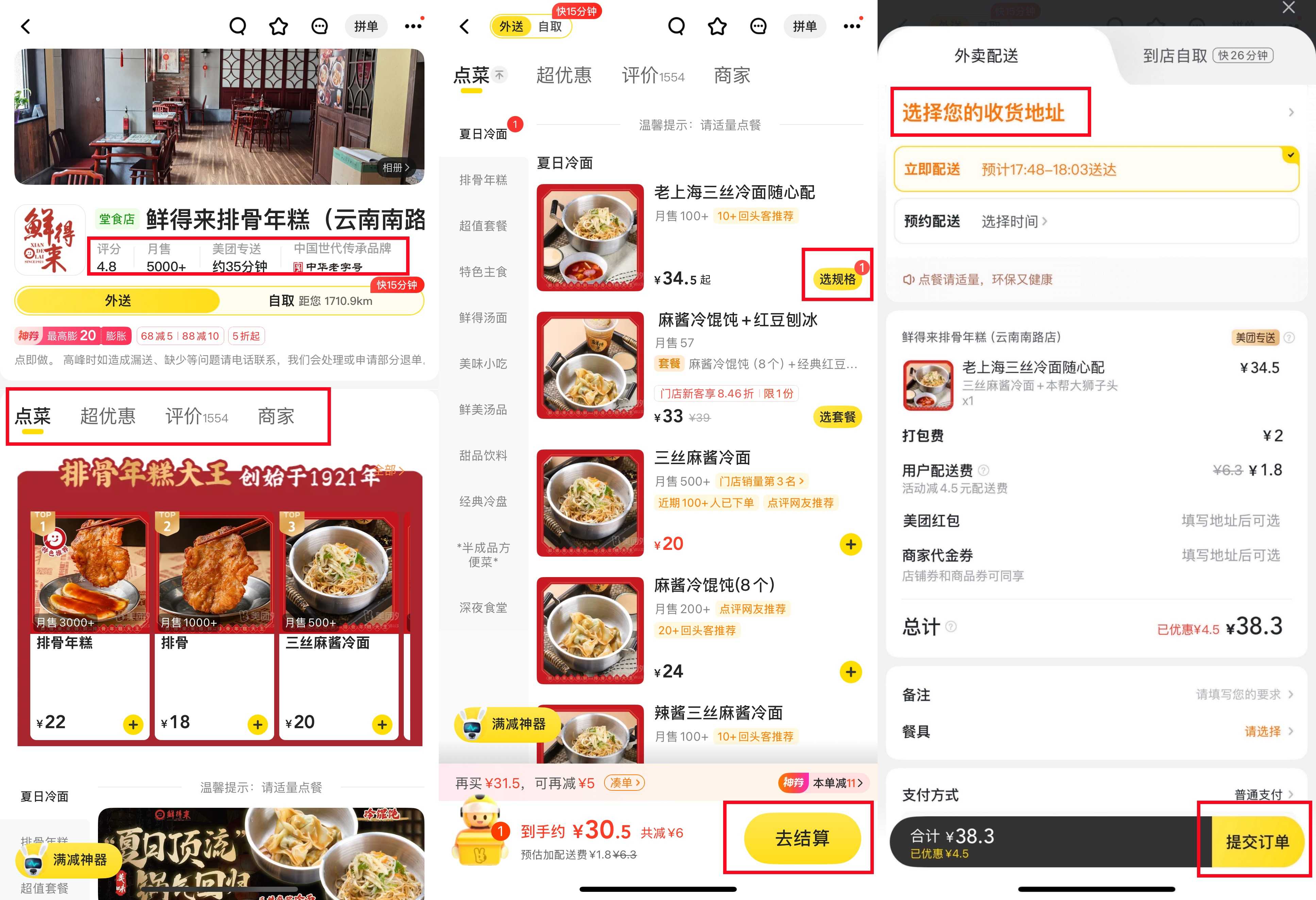
💳 5. Pay
Pay quickly with WeChat Pay or Alipay. You’ll see a confirmation once payment is done.
🚴 6. Track Your Order
Watch your rider’s progress on the map, similar to GrabFood. Many riders call when they arrive. If you don’t speak Chinese, you can message them with “我在大堂” (I am in the lobby), or ask hotel staff to assist.
⭐ 7. Leave a Review
After your meal arrives, leave a star rating and a short comment. This keeps your account active and sometimes helps you get more discounts later.
How to Use Meituan for Dining Deals
🍽 1. Find the Dining Deals Section
Look for the section with a fork and chopsticks or a voucher symbol. Tap to open it.
🔍 2. Search or Browse
Type in the food you want or just see what deals are popular nearby. The discount is usually shown right away.
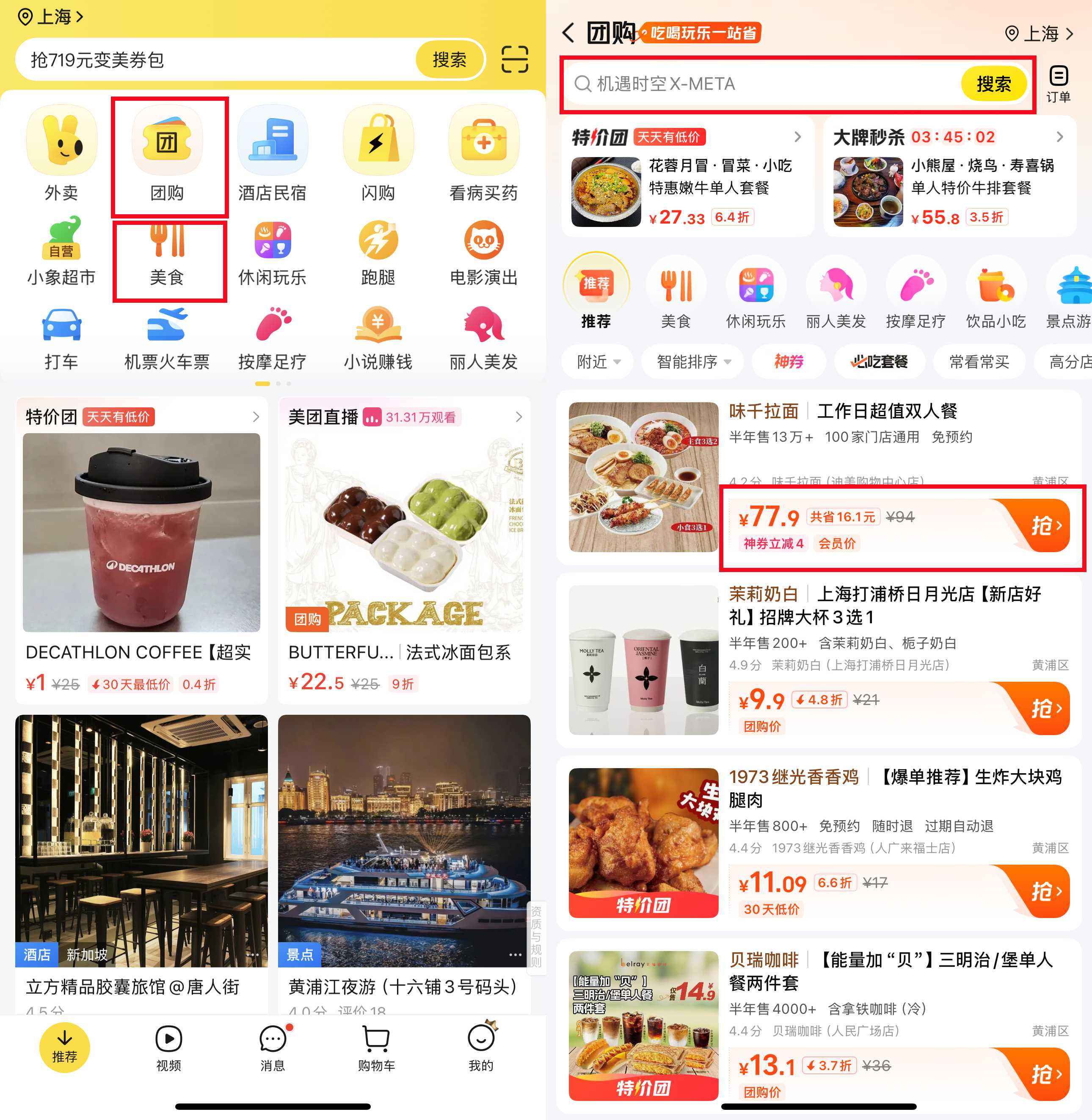
📋 3. Check the Details
Before buying, always check:
- What is included in the deal.
- If there are time limits (like lunch only or weekdays only).
- If the restaurant requires a reservation.
💳 4. Buy the Deal
Pay with WeChat Pay or Alipay. The voucher will appear in your “待收货/使用” section of the app.
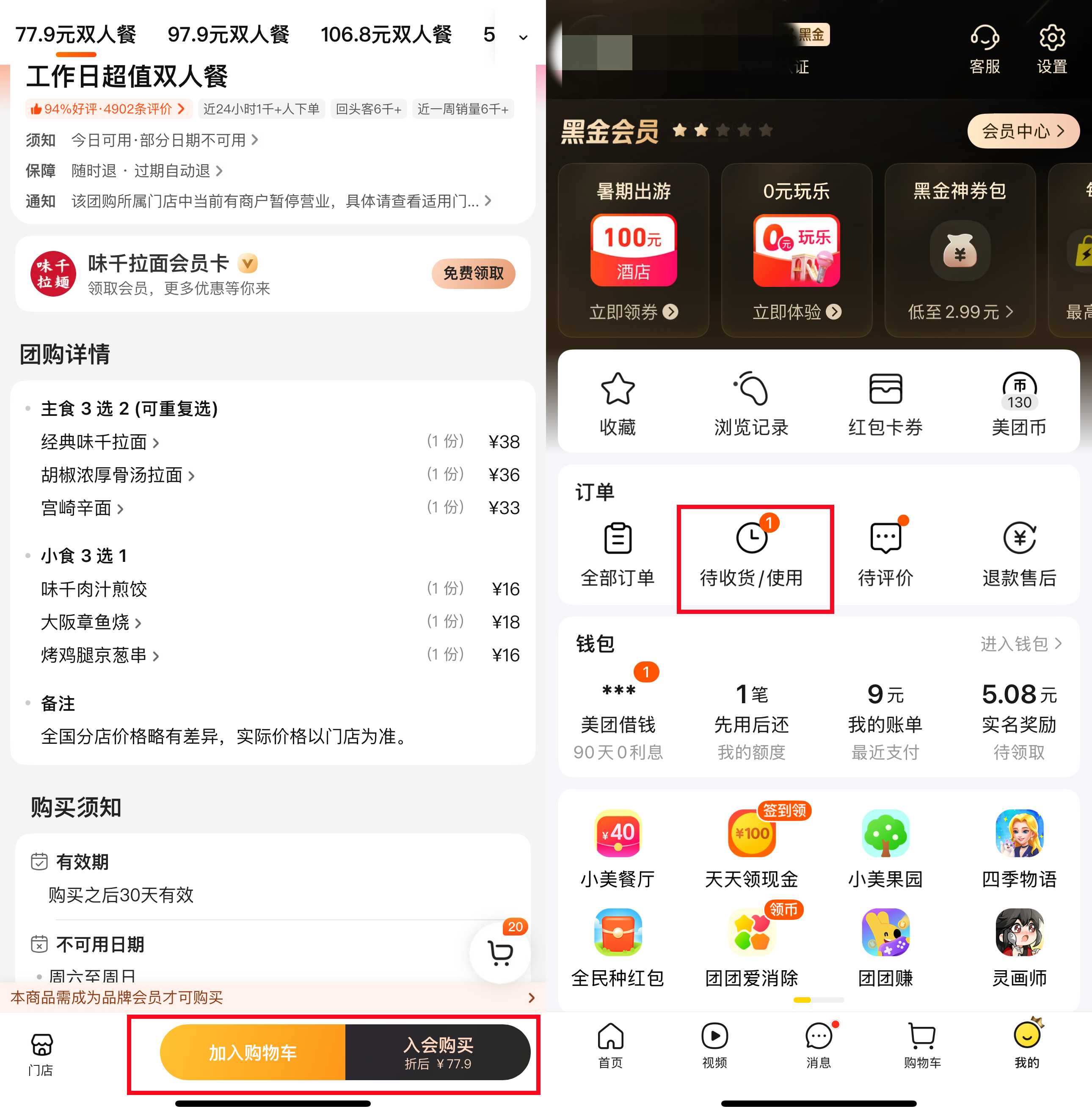
🏮 5. Go to the Restaurant
Show your voucher code to the staff before you order. They will scan or enter the code.
😋 6. Enjoy and Save
Use the voucher amount for your meal. If your total bill is higher, just pay the extra balance.
How to Use Meituan for Ride-Hailing
🚗 1. Find the Ride-Hailing Section
Tap the car icon to enter the ride-hailing service.
Note: This feature is not in every city, but it works in most major ones.
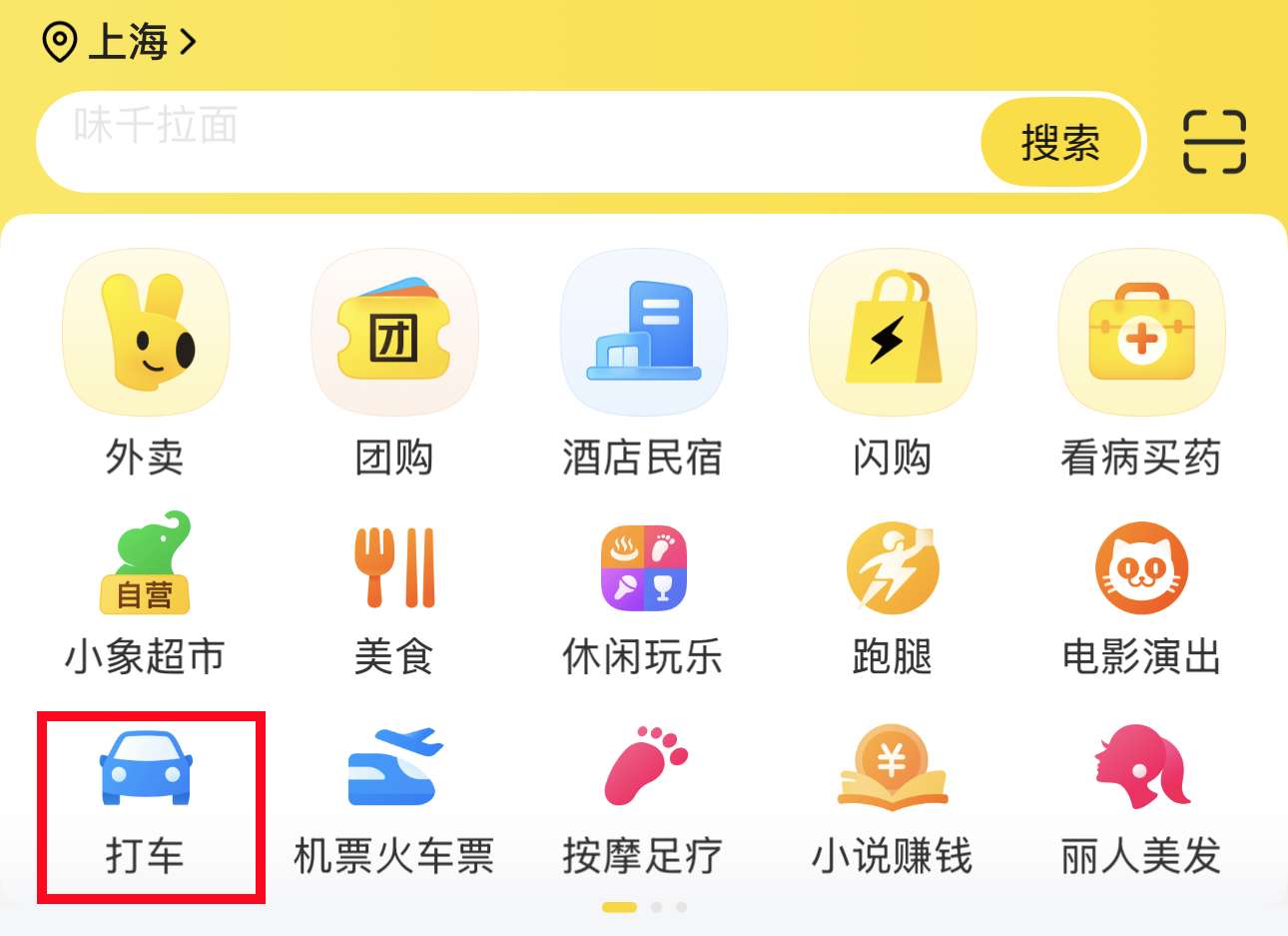
📍 2. Set Your Pick-Up Location
The app usually detects your location automatically. If not, drop a pin on the map.
📌 3. Set Your Destination
Type the address in Chinese or copy-paste it from Google Maps for accuracy.
🚘 4. Choose Your Car Type
Pick between standard, comfort, or larger cars if you have big luggage.
💰 5. Check Fare and Wait Time
You’ll see the estimated price and driver’s arrival time. Tap confirm to book.

📡 6. Track Your Driver
Follow your driver’s location on the map. If they call and you don’t speak Chinese, you can send a quick message like “我在这里” (I am here) or ask hotel staff for help.
💳 7. Confirm and Pay
Once the ride ends, payment is deducted automatically through WeChat Pay or Alipay.
Recommended eSIMs Options for China
Other Services You Can Try on Meituan

Meituan is not only for food or rides. You can also use it to book local services such as massages, haircuts, laundry, movie tickets, or even fun workshops.
Using it is simple:
- Browse the section you want in the app.
- Choose the service and check details like time, price, and location.
- When you arrive, show the QR code or voucher to the staff.
It works almost the same way as dining deals, but this time you get to enjoy different local experiences beyond food.
Is Meituan Worth Using in China?
Yes, it is! If you want to eat good food, save money, and experience local life more easily, Meituan is really worth having on your phone.
It may take a little effort to set up and get used to the Chinese language, but once you figure it out, the app makes your trip smoother and more convenient.
Whether you love food, travel on a busy schedule, or just want things hassle-free, Meituan is a great help when you’re in China. Many travelers end up using it more than they expected.
❓FAQs: Meituan App
Can I use Meituan in English?
Not fully. The app is mostly in Chinese. You can use Google Translate or the built-in screen translator to help you navigate.Can I register with my Philippine number?
Yes. Most Filipinos use their overseas number and receive the SMS code. If you have a China SIM or eSIM, that also works.What payment methods can I use?
You need WeChat Pay or Alipay. Some foreign credit cards can be linked, but it’s easier if you prepare these before your trip.Can I use Meituan in all cities in China?
Most big cities support Meituan for food delivery and rides. Smaller towns may have fewer options.Do the delivery riders speak English?
Not usually. They may call you in Chinese. If that happens, you can send a short message like “我在大堂” (I am in the lobby) or ask hotel staff for help.Is Meituan safe to use?
Yes. Millions of locals use it daily. Just make sure you download from a trusted app store or official APK source.

 642225 booked
642225 booked