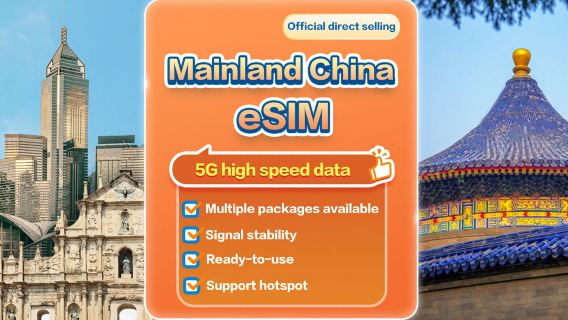If you're used to using Google Maps, just a heads-up—it doesn’t work well in China. That’s where Baidu Maps comes in. It’s the main map app people use there, and it’s pretty reliable once you get the hang of it.
In this guide, I’ll walk you through how to download Baidu Maps, set it up, and use it while you're in China. Whether you're trying to find your hotel, get to a train station, or just figure out where you are, this app will help you get around without stress.
Can You Use Baidu Maps in English?

To be honest, Baidu Maps doesn’t really have a full English version yet. Most of the text—like place names and buttons—is in Chinese. So yes, it can be a bit confusing at first, especially if you don't read Chinese.
But don’t worry, it’s still possible to use it. With the help of Google Translate or image/text translation apps, you can figure out what most things mean. After a bit of practice, you’ll start to get used to it. The app works really well—just like Google Maps back home in the Philippines.
It may take a little extra effort at the start, but once you get the hang of it, Baidu Maps can really help you move around Chinese cities—whether you’re trying to find a restaurant, a bus stop, or just walking around.
Recommended Hotels in China
How to Download and Set Up Baidu Maps

Step 1: Download Baidu Maps
For iPhone users, just go to the App Store.
For Android users, go to the Google Play Store.
Search for “Baidu Maps” or if it doesn’t show up, try typing “百度地图” (that’s the Chinese name).
Then download the app—it’s free.
Note: If you’re downloading it from the Philippines or even Singapore, you won’t need a VPN. Just install it like any normal app.
Step 2: Set It Up
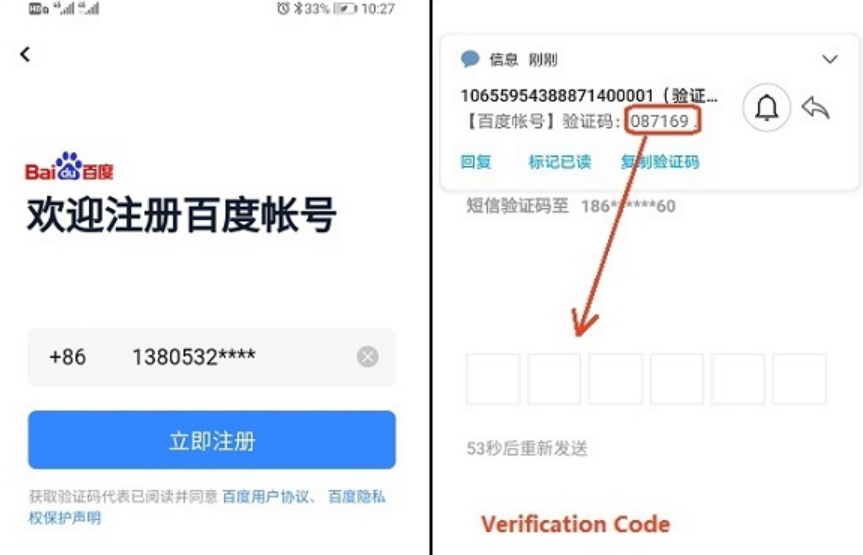
When you open Baidu Maps for the first time, it might ask you to log in.
You can register with a phone number or email. But honestly, most travelers just skip the login and use it as a guest. That works fine if you’re just checking directions or walking routes.
BUT: If you want to book a ride (like a Grab or taxi), you’ll need to log in using a Chinese phone number—which most of us don’t have. So for basic use, skipping login is okay.
Can You Change Baidu Maps to English?
Here’s the thing—Baidu Maps is mostly in Chinese. There’s no full English version yet because it’s made mainly for locals.
Sounds hard? Yes. But it’s not impossible. Here’s how to work around it:
Tips to Use Baidu Maps Even If It’s in Chinese
✅ Use Google Translate (Camera mode)
Open the Google Translate app, tap “Camera,” and point it at your screen. It can translate words like:
- 搜索 = Search
- 路线 = Route
- 开始导航 = Start Navigation
- 收藏夹 = Favorites
- 周边 = Nearby (like ATMs, restaurants, etc.)
⚠️ Note: In mainland China, Google services are blocked. You’ll need a VPN to use Google Translate there. So better to screenshot what you need, then translate.
✅ Search using Pinyin
Don’t worry if you can’t type Chinese characters. Just type names in Pinyin (the Romanized spelling).
Example: Type “Tiananmen” instead of “天安门”.
Most tourist spots, malls, and hotels will still show up even if you use Pinyin.
Explore Amazing Flight Deals to China
How to Use Baidu Maps in China

If it’s your first time using Baidu Maps, don’t worry. It might look confusing at first (because of all the Chinese), but once you get used to the buttons, it works really well—especially since Google Maps won’t help you much in China. Here's a step-by-step guide:
1. Find the Search Bar
Open the Baidu Maps app.
At the top, you’ll see a search bar—same spot where you’d type in a place in Google Maps.
Tap it and enter where you want to go.
2. Type Your Destination
You can type in Pinyin (like "Beijing Railway Station") or in Chinese characters (if you copy-paste them).
As you type, suggestions will pop up.
When you find the right one, tap “到这去” (which means “Go here”) to check directions.
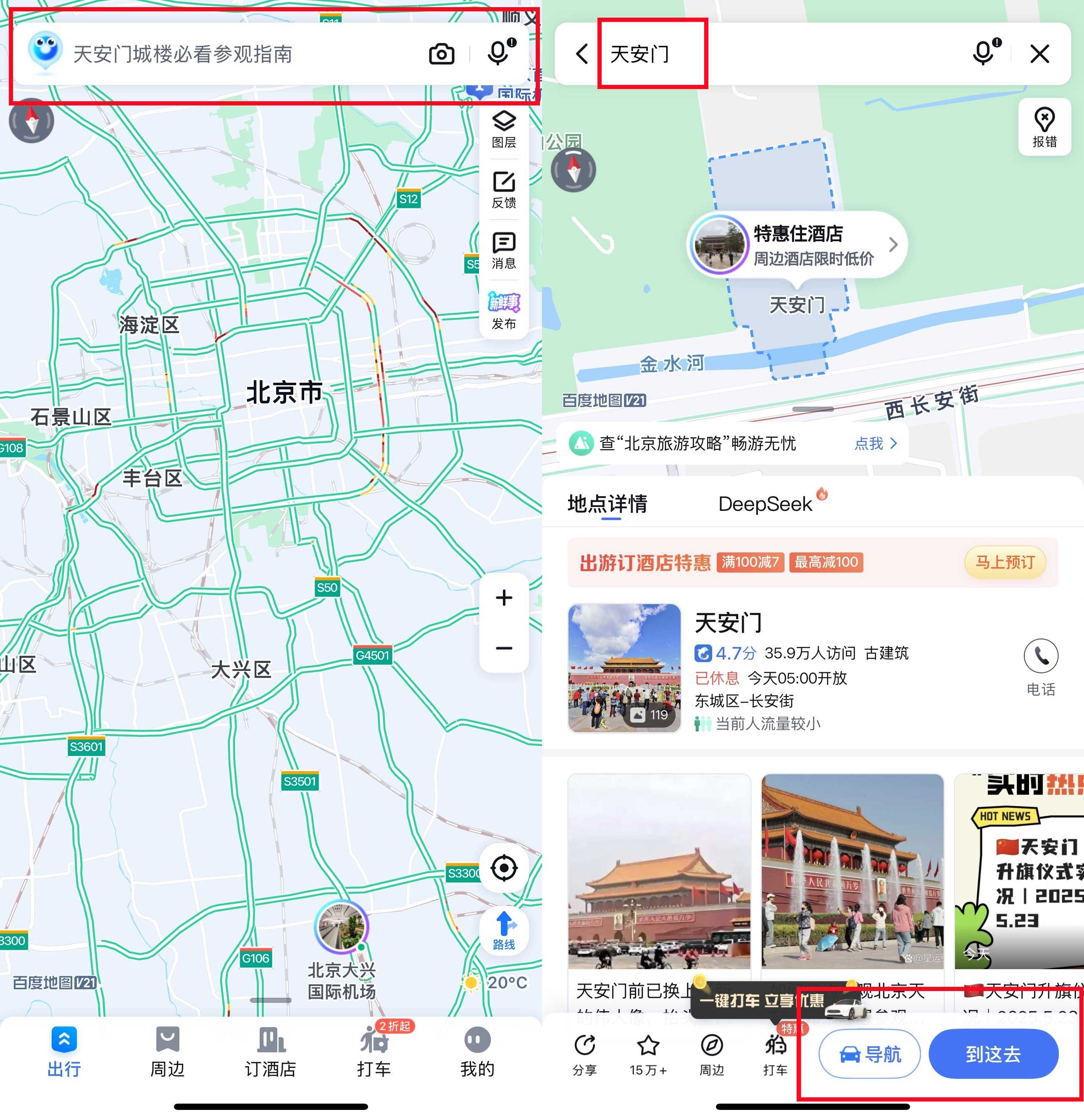
3. Pick Your Route and Transport
After choosing your destination, the app will show different travel options:
- 🚗 Driving (驾车)
- 🚇 Public Transport (公共交通)
- 🚲 Biking (骑行)
- 🚶 Walking (步行)
Choose what fits you best. For most Pinoys in the city, walking or public transport is the way to go.
4. Start Navigation
Once you’ve picked a route, tap the blue button at the bottom that says “开始导航” (Start Navigation).
If you’re taking a bus or train, just tap on the route and follow the guide.
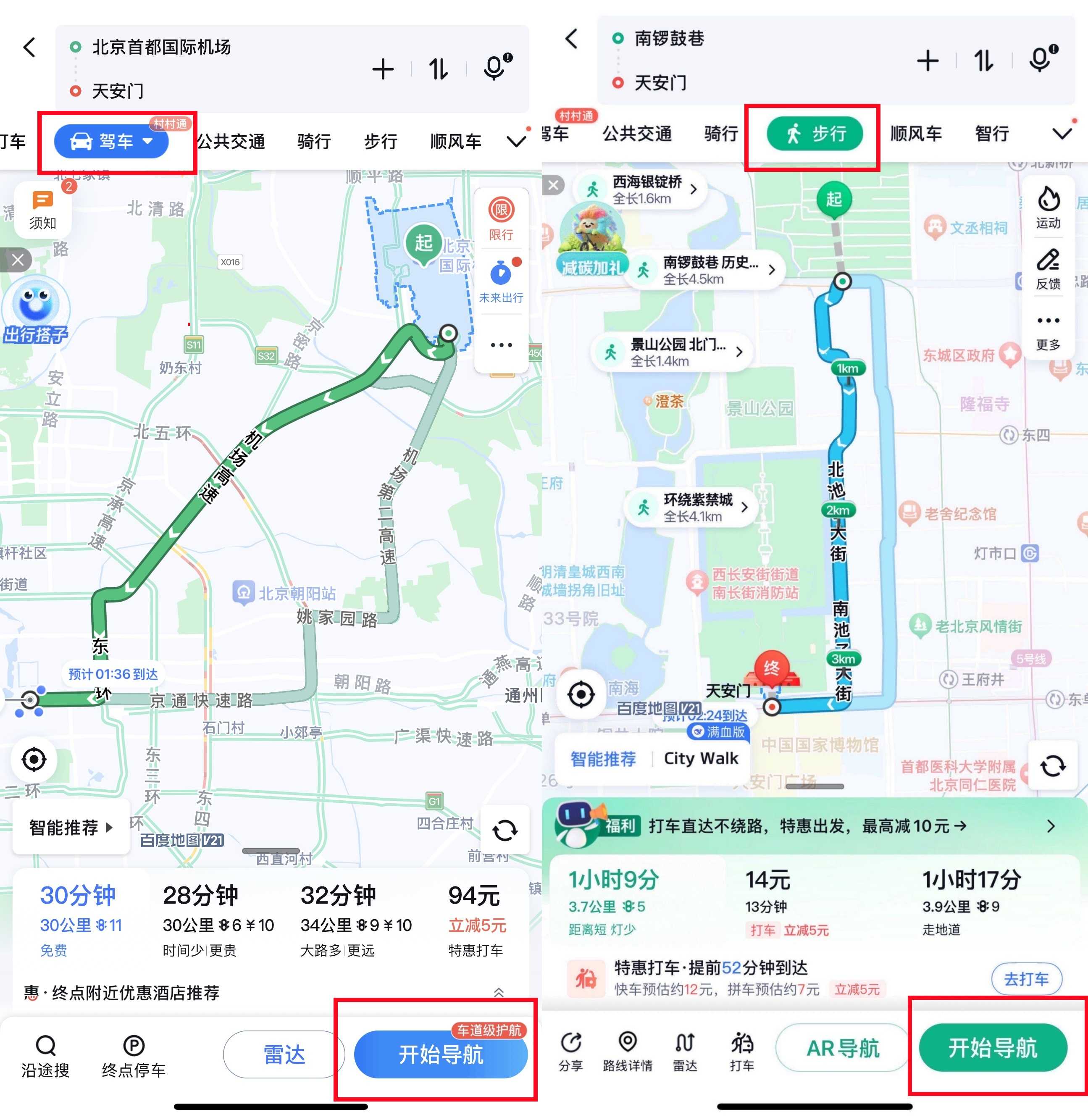
5. Follow Real-Time Directions
The app will now guide you as you move:
- The blue dot shows where you are.
- Arrows will show where to go or turn.
- If your phone’s sound is on, it will give voice instructions (in Chinese).
Even if you don’t understand the voice, just watch the arrows and map. It updates in real time.
6. Check Travel Time and Traffic
You’ll see an estimated travel time at the top.
It also shows traffic conditions in color:
- 🟢 Green = smooth
- 🟡 Yellow = a bit slow
- 🔴 Red = heavy traffic
Good to know if you’re catching a train or flight.
7. Using Public Transit
If you choose public transport:
- You’ll see bus numbers or metro lines
- Stops, transfer stations, and walking routes are shown clearly
- It also shows how long it takes and how much you’ll pay
It's super helpful in big cities like Shanghai or Beijing.

8. Find What’s Nearby
Tap on “周边” (Nearby) to look for places close to you—like restaurants, coffee shops, ATMs, gas stations, or even public toilets.
Super useful when you’re walking around and don’t know what’s nearby.
9. Save Your Favorite Places
If you want to remember a place, tap the star icon (⭐) to save it.
This goes to your “收藏夹” (Favorites).
Helpful for saving your hotel, embassy, or spots you want to go back to.

10. Use Offline Maps
No Wi-Fi? No problem.
Before your trip, download offline maps for the cities you’ll visit. That way, Baidu Maps still works even without internet.
This is a lifesaver when your signal is weak or you don’t have mobile data.
🗺️ Alternatives to Baidu Maps in China

Which map app should you use? Here's a simple comparison to help Filipino travelers choose.
Feature | Baidu Maps | Amap (Gaode) | Apple Maps | Google Maps |
|---|---|---|---|---|
Language | Mostly Chinese | Mostly Chinese, some English | English interface | English interface |
Offline Maps | ✅ Yes | ✅ Yes | ⚠️ Limited | ⚠️ Limited |
Public Transit Info | ✅ Full coverage | ✅ Full coverage | 🚍 Basic | 🚫 Unreliable |
Walking & Biking | ✅ Yes | ✅ Yes | ✅ Yes | ✅ Yes |
Taxi / Ride-Hailing | ✅ Integrated | ✅ Integrated | ❌ Limited | ❌ Limited |
Foreign User Friendly | 😐 Moderate (language barrier) | 😐 Moderate (some English) | 😊 Easy to use | 😊 Easy but needs VPN |
VPN Required in China? | ❌ No | ❌ No | ❌ No | ✅ Yes |
Recommended eSIMs Options for China
Tips for Foreigners Using Baidu Maps in China

📍 1. Use Pinyin When Searching
If you can’t type in Chinese, no problem.
Just use Pinyin (the Roman spelling of Chinese words).
Example: Type “Tiananmen” instead of “天安门”.
It works for most well-known places.
🌐 2. Use Translation Apps
Baidu Maps is mostly in Chinese, so it helps to have a translation app.
- Use Google Translate (Camera mode) to scan and translate the screen
- Great for buttons like 搜索 (Search) or 路线 (Route)
- Tip: In mainland China, you’ll need a VPN to use Google services
📥 3. Download Offline Maps Before Your Trip
Before flying to China:
- Open Baidu Maps
- Download the offline map of the city you’ll visit (Beijing, Shanghai, etc.)
This way, you can still use the map even without internet.
Very useful in train stations, subways, or remote areas.
⭐ 4. Save Important Locations
Tap the star icon (⭐) to save places to your “收藏夹” (Favorites).
Save things like:
- Your hotel
- Meeting points
- Tourist spots
- Embassy or emergency contacts
It’s easier than typing again and again.
🚦 5. Check Traffic Before You Go
Traffic in Chinese cities like Beijing or Guangzhou can get bad—worse than EDSA!
Before you leave:
- Open Baidu Maps
- Check the traffic color:
- 🟢 Green = smooth
- 🟡 Yellow = a bit heavy
- 🔴 Red = traffic jam
It helps you avoid delays and plan better routes.
📌 FAQ: Baidu Maps App
❓ What is Baidu Maps?
Baidu Maps is China’s version of Google Maps. It’s one of the most used navigation apps in the country. It helps with directions, public transport, walking routes, and nearby places.❓ Can I use Baidu Maps without a Chinese phone number?
Yes! You can skip logging in and use it as a guest. However, some features (like ride-hailing or saving favorites across devices) might not work unless you log in with a Chinese number.❓ Can I use Baidu Maps without internet?
Yes! Baidu Maps supports offline maps. Before your trip, download the maps for the cities you plan to visit (e.g., Beijing, Xi’an). It will work even without mobile data.❓ Do I need a VPN to use Baidu Maps?
No. Baidu Maps works without a VPN inside China.❓ Is Baidu Maps safe to use?
Yes, it’s a trusted app in China, used by millions of locals daily. Just be careful when giving location access or permissions, as with any map app.

 NO.1
NO.1