
Planning a trip can be stressful, from comparing flight prices to finding a hotel that fits your budget. That is where the Trip.com app comes in handy. It is designed to make travel planning simple, quick, and stress-free for Filipino travelers, whether you are booking a weekend getaway or a long vacation abroad.
✈️ What Is the Trip.com App

The Trip.com app is your all-in-one travel companion that helps you plan and book your entire trip in one place. You can book flights, hotels, train tickets, and attraction passes easily without switching between different websites or apps. It lets you compare prices, read real traveler reviews, and confirm your bookings in just a few taps. Everything you need for your next trip is right at your fingertips.
✈️ Key Features of the Trip.com App
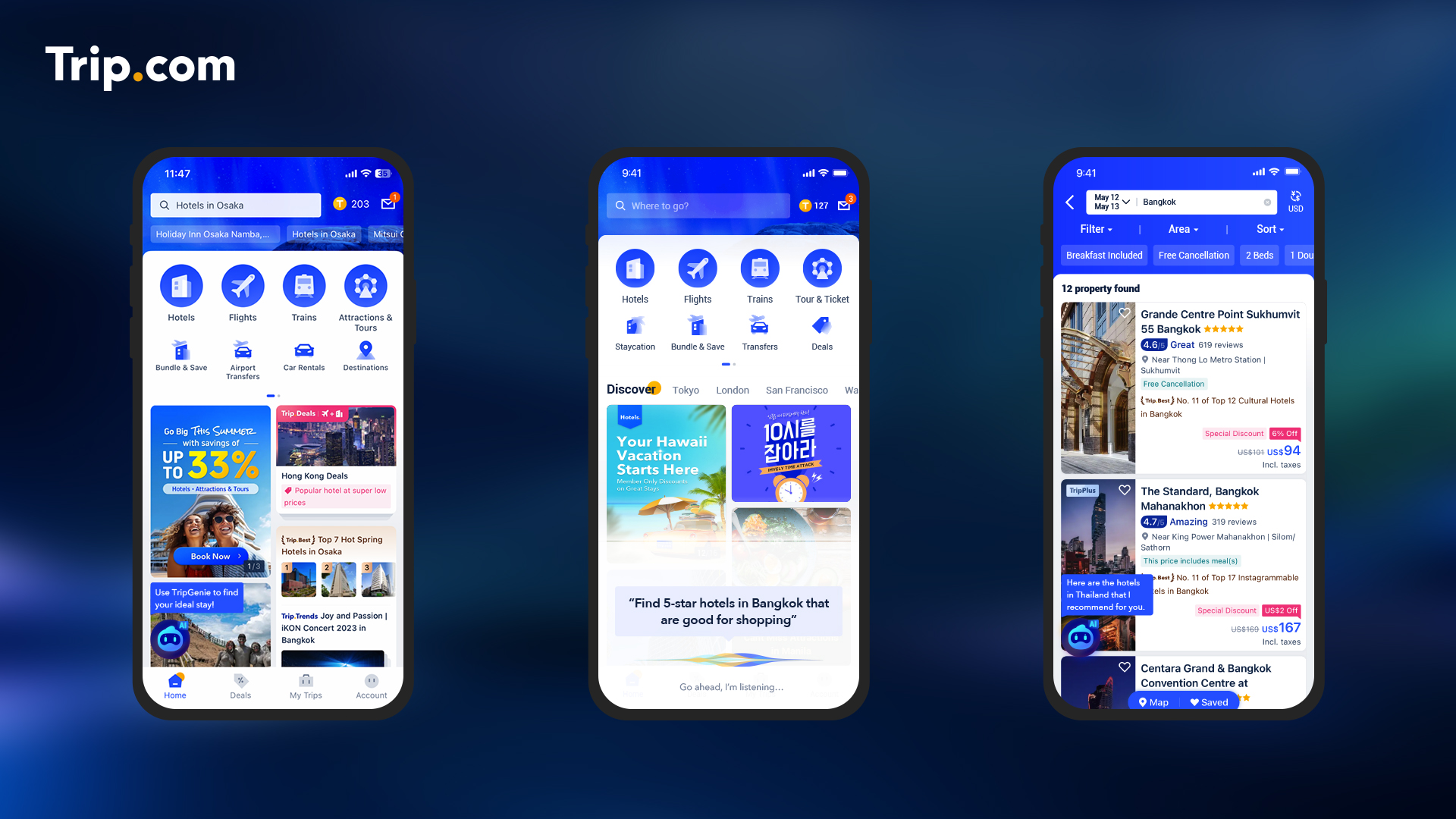
| Feature | What It Does | Why Filipino Travelers Love It |
|---|---|---|
All-in-One Booking | Book flights, hotels, train tickets, car rentals, and attractions in one app. | Saves time and keeps all bookings organized in one place. |
Trip Coins Rewards | Earn Trip Coins for every booking and use them as discounts on future trips. | Helps travelers save more, especially during promos like 9.9 or 11.11. |
App-Only Deals | Get exclusive mobile offers and flash sales available only through the app. | Perfect for budget-conscious Filipinos looking for the best travel value. |
Real-Time Flight Updates | Receive instant alerts about delays, gate changes, and boarding info. | Keeps travelers informed and reduces airport stress. |
Easy Booking Management | Modify, cancel, or rebook flights and hotels directly in the app. | Makes handling sudden travel changes quick and hassle-free. |
24/7 Customer Support | Chat or call anytime for help with bookings or travel issues. | Ensures peace of mind, even when traveling abroad. |
Local Currency Display | See prices in Philippine Peso (PHP) with no confusing conversions. | Helps travelers track their spending accurately. |
Flexible Payment Options | Pay by card, e-wallet, or choose to pay later at the hotel. | Convenient for travelers who prefer different payment method |
💸 Save More with Trip Coins and App Deals
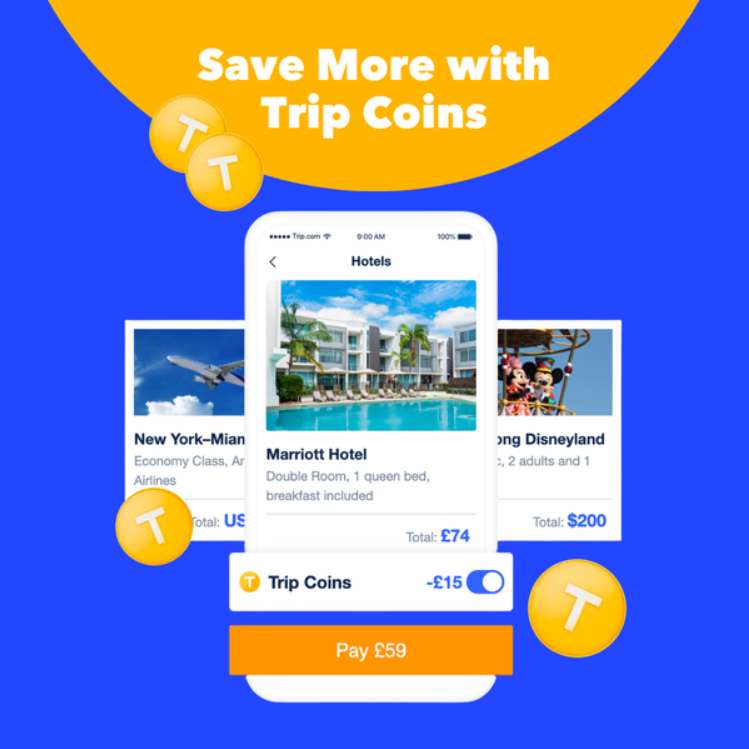
Every time you book through the Trip.com app, you earn Trip Coins, which work like cashback that you can use to get discounts on your next booking. The app also offers exclusive mobile-only deals and limited-time flash sales that help you save even more. Many Filipino travelers take advantage of big promos such as 9.9, 10.10, and 11.11 Mega Sale to enjoy the best prices on flights and hotels.
🌍 Real-Time Flight Updates and Easy Changes
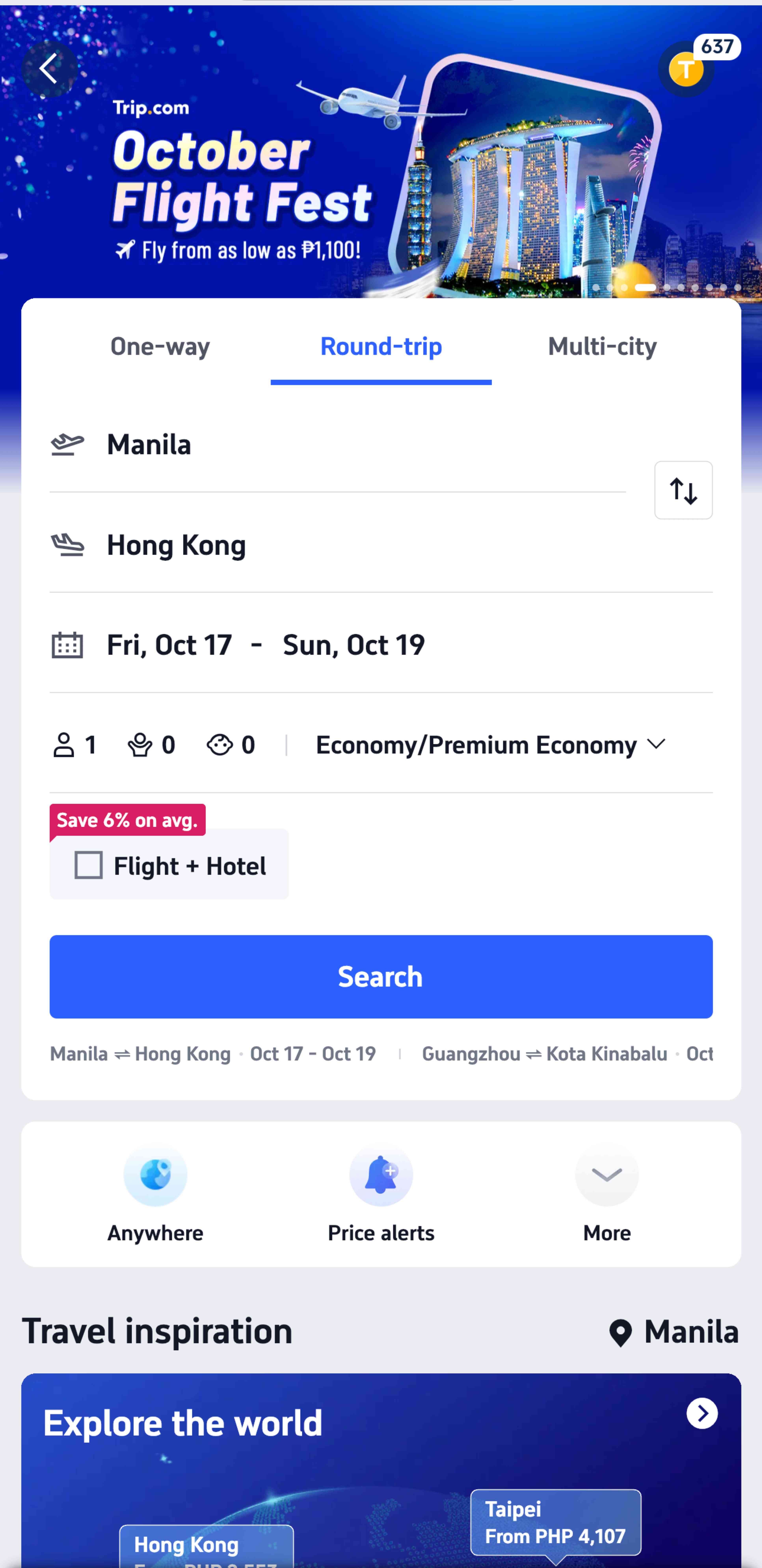
The Trip.com app keeps your travel plans organized and worry-free. You can check your flight status, gate number, and receive real-time updates right on your phone. If your schedule changes, you can easily manage bookings, request refunds, or reschedule without making a call. All your e-tickets and hotel vouchers are stored in one place, making travel smoother and more convenient for every Filipino traveler.
| Feature | What You Can Do | Why It’s Helpful for Filipino Travelers |
|---|---|---|
Monitor flight status, gate numbers, and schedule changes in real time. | Keeps you updated and avoids missing flights due to last-minute changes. | |
Delay Alerts | Receive instant notifications for delays or cancellations. | Saves time and helps you adjust your airport plans quickly. |
Easy Booking Management | Modify your flights or hotel bookings directly in the app. | No need to call customer service or visit another website. |
Refund and Reschedule Options | Request refunds or reschedule trips if plans change. | Gives flexibility when travel plans suddenly shift. |
E-Ticket and Voucher Storage | Keep all your booking details in one app. | Convenient for travelers who want to travel paper-free and stay organized. |
🏨 Local and International Hotels at Great Prices
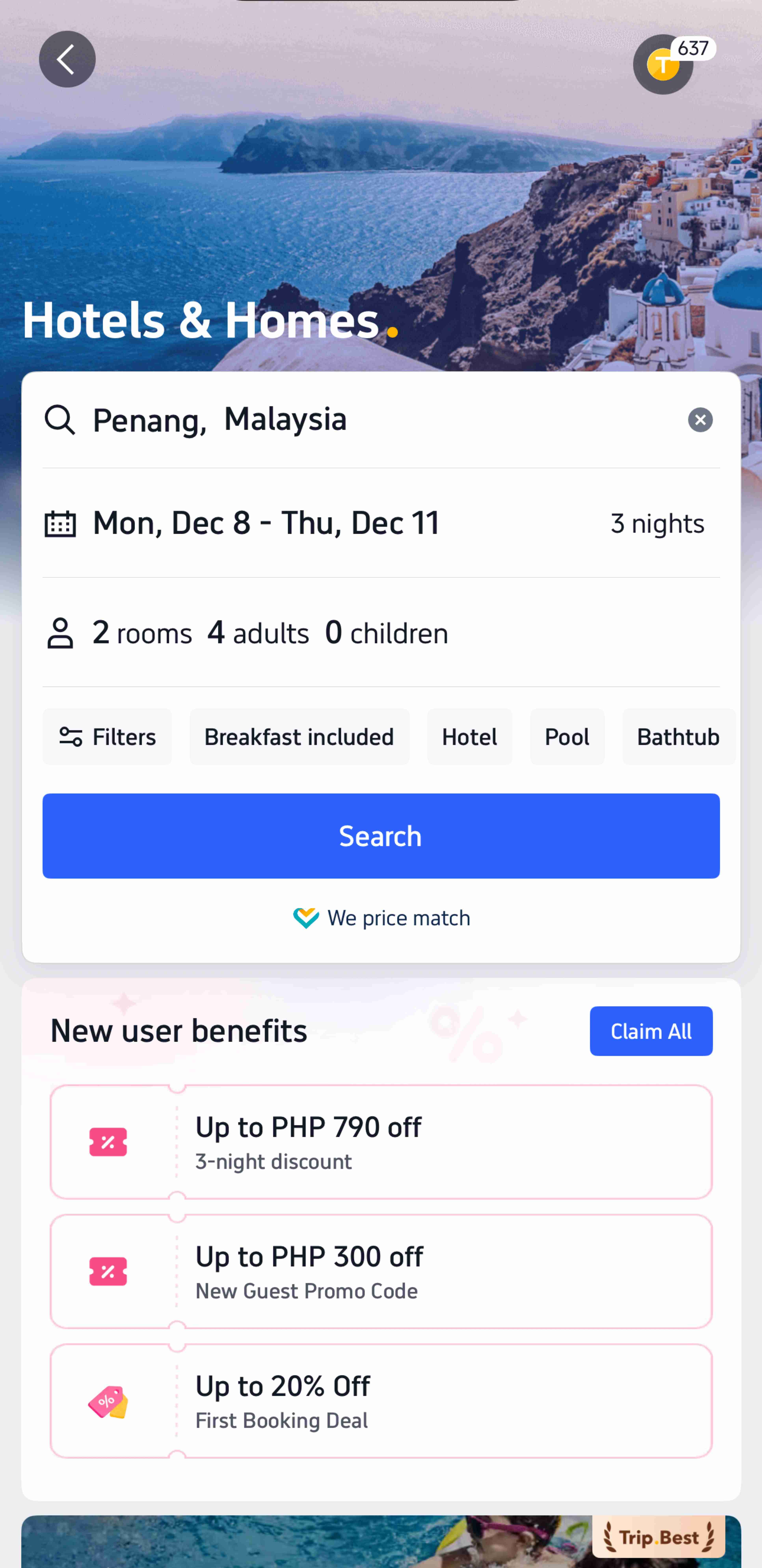
Finding the right hotel is easy with the Trip.com app. You can browse millions of properties around the world, from budget hostels to luxury resorts, and filter them by location, price, or guest rating. Filipino travelers appreciate that prices are shown in Philippine Peso (PHP), so there is no need to calculate exchange rates. Whether you are booking a quick weekend stay or a long family holiday, the app helps you find great deals that match your travel style and budget.
| Feature | What You Can Do | Why It’s Helpful for Filipino Travelers |
|---|---|---|
Wide Hotel Selection | Access millions of hotels, hostels, and resorts worldwide. | Makes it easy to find both local and international stays. |
Flexible Filters | Sort by location, price, star rating, or guest reviews. | Helps you quickly find hotels that fit your budget and preferences. |
Transparent Prices | View prices in Philippine Peso (PHP). | Avoids confusion with currency conversions and hidden charges. |
Verified Guest Reviews | Read honest feedback from other travelers before booking. | Gives confidence when choosing where to stay. |
Special App Discounts | Get exclusive mobile-only hotel promotions. | Perfect for travelers who love saving money while traveling. |
Book Now, Pay Later Options | Reserve a room first and settle payment later at the hotel. | Ideal for travelers who want flexibility in their travel plans. |
💬 24/7 Customer Support
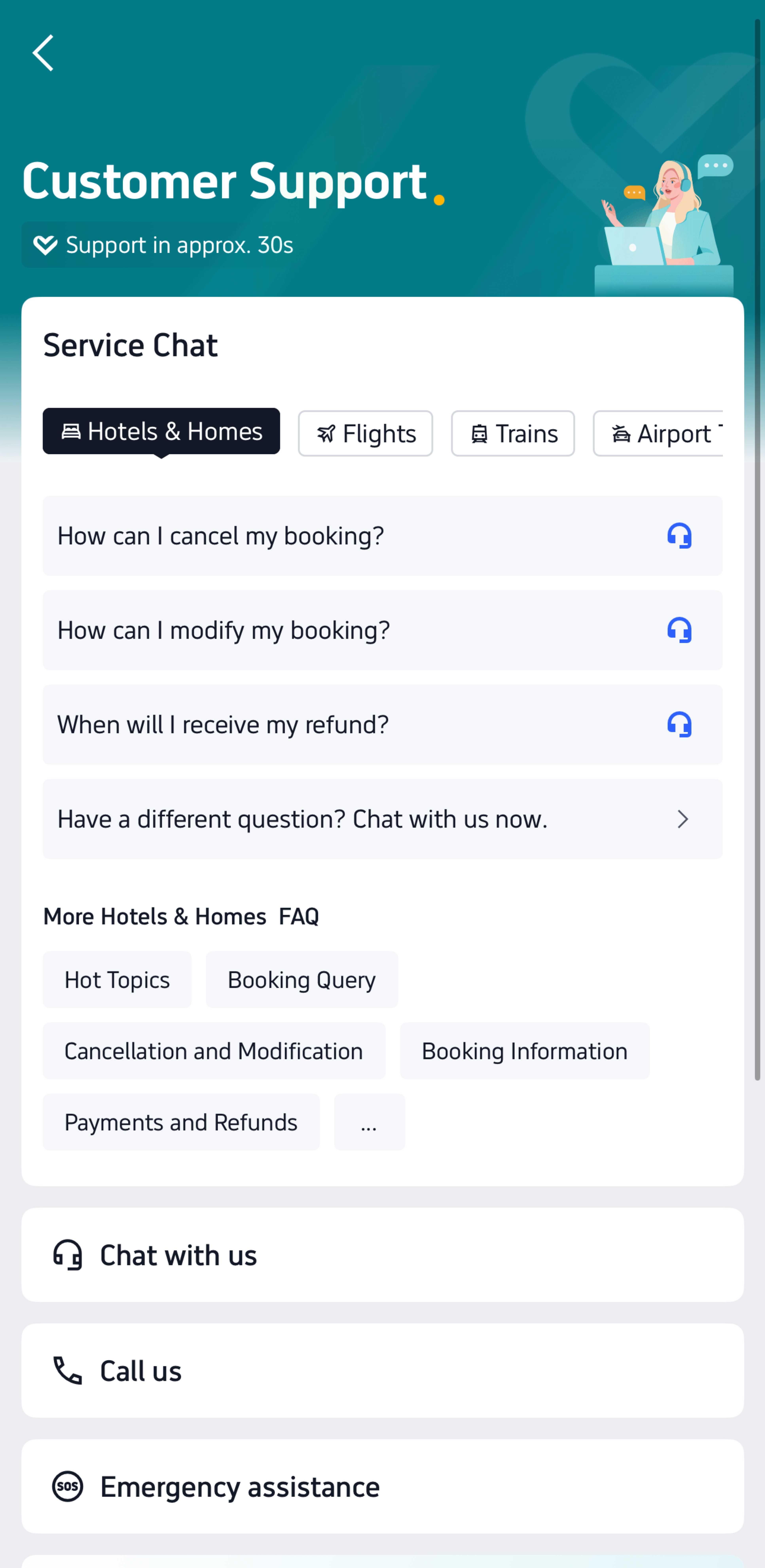
Travel plans do not always go perfectly, and that is why the Trip.com app offers 24-hour customer service every day. You can chat or call directly through the app whenever you need help, whether it is about booking changes, payment issues, or travel restrictions. Filipino travelers appreciate how quick and responsive the support team is, especially during emergencies or late-night travel situations.
| Feature | What You Can Do | Why It Is Helpful for Filipino Travelers |
|---|---|---|
24-Hour Availability | Get assistance anytime, anywhere through live chat or phone. | Ensures help is always available, even during holidays or midnight flights. |
Multi-Language Support | Receive help in English and other major languages. | Makes communication easy and clear for Filipino travelers. |
Booking Assistance | Ask about flight, hotel, or activity changes. | Convenient when you need to adjust or cancel travel plans quickly. |
Refund and Payment Help | Request refunds or fix payment issues directly in the app. | Saves time and avoids confusion when handling money matters. |
Fast Response Time | Expect quick replies from trained support staff. | Gives peace of mind when traveling abroad or during unexpected changes. |
📲 How to Download and Get Started
You can download the Trip.com app for free and start planning your trips anytime, anywhere. Just follow these simple steps:
Step1: Open the Google Play Store or Apple App Store
Search for Trip.com on your phone. Make sure you choose the official app published by Trip.com International Ltd.
Step2: Tap Install
Download and install the app on your device. It only takes a few moments and is completely free.
Step3: Sign Up or Log In
Once the app is installed, open it and tap Sign Up or Log In. You can use your email, Google account, or Facebook to get started easily.
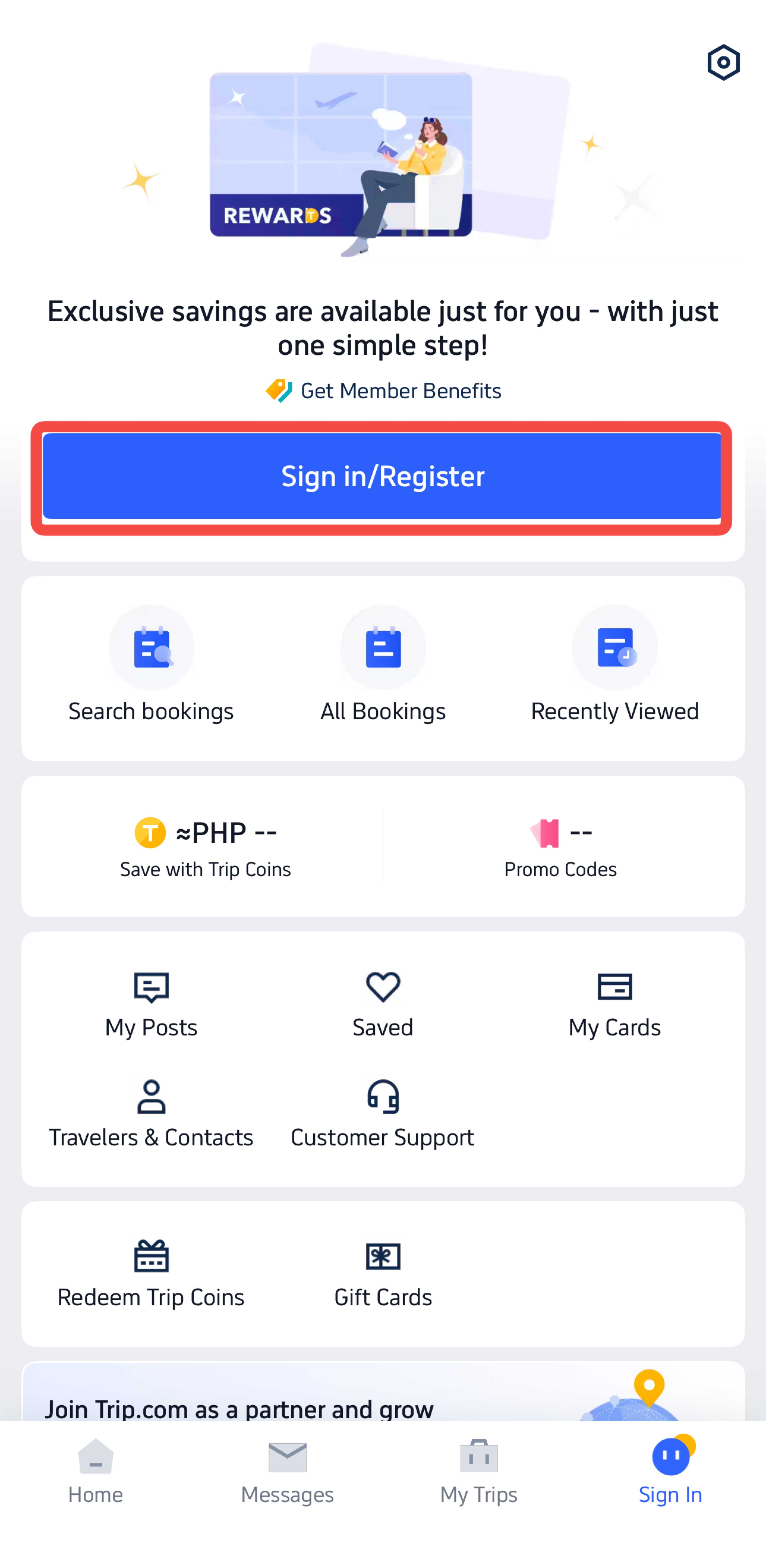
Step 4: Set Your Currency and Country
Go to Settings and select Philippine Peso (PHP) as your currency, then set your country to the Philippines. This helps you see prices clearly without conversion and ensures that deals, promos, and recommendations are tailored for Filipino travelers.
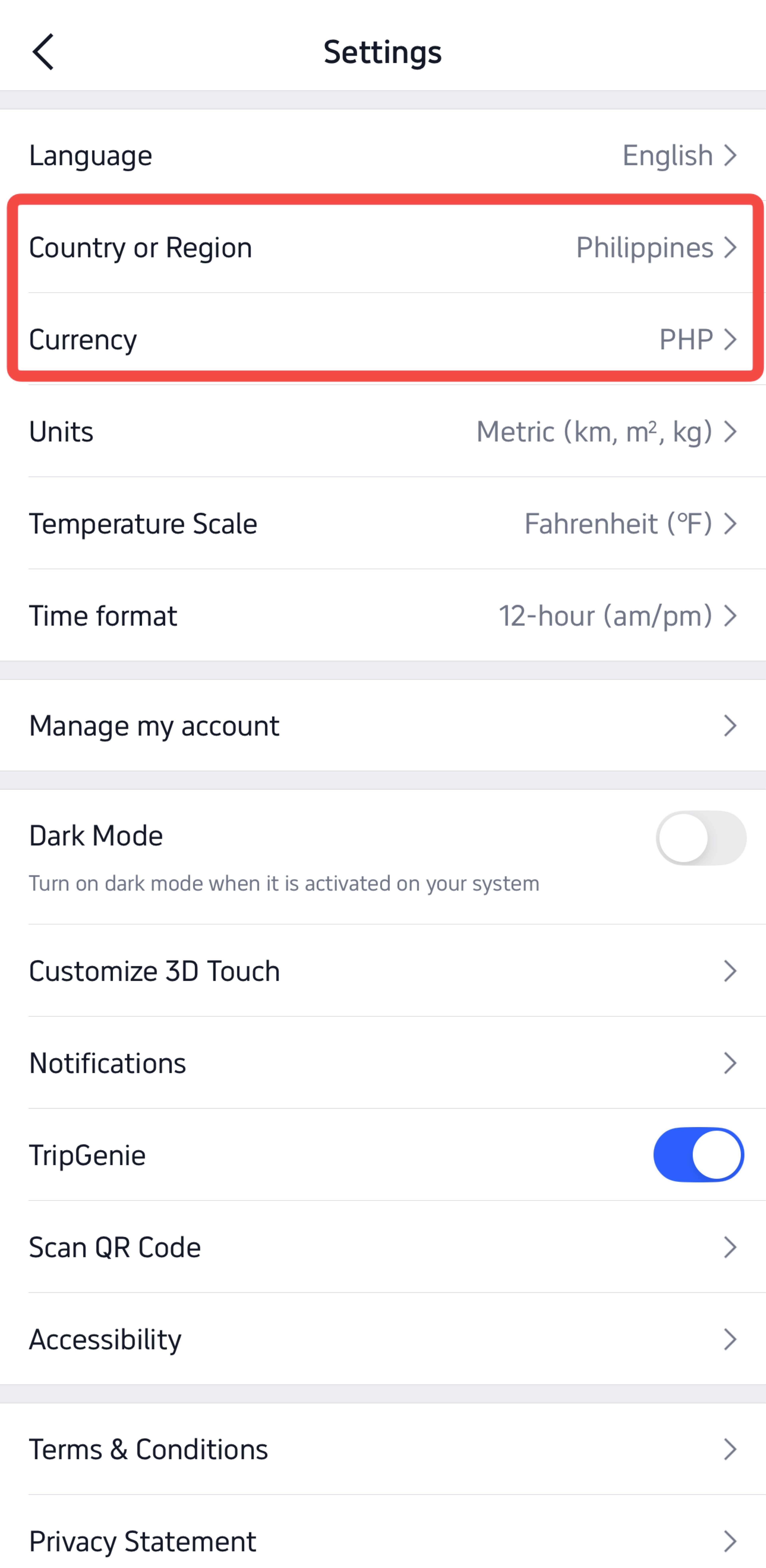
Step 5: Start Exploring
You can now browse flights, hotels, and attractions, compare prices, and book your next adventure directly from your phone. Turn on notifications to get alerts for special app-only deals and flash sales.
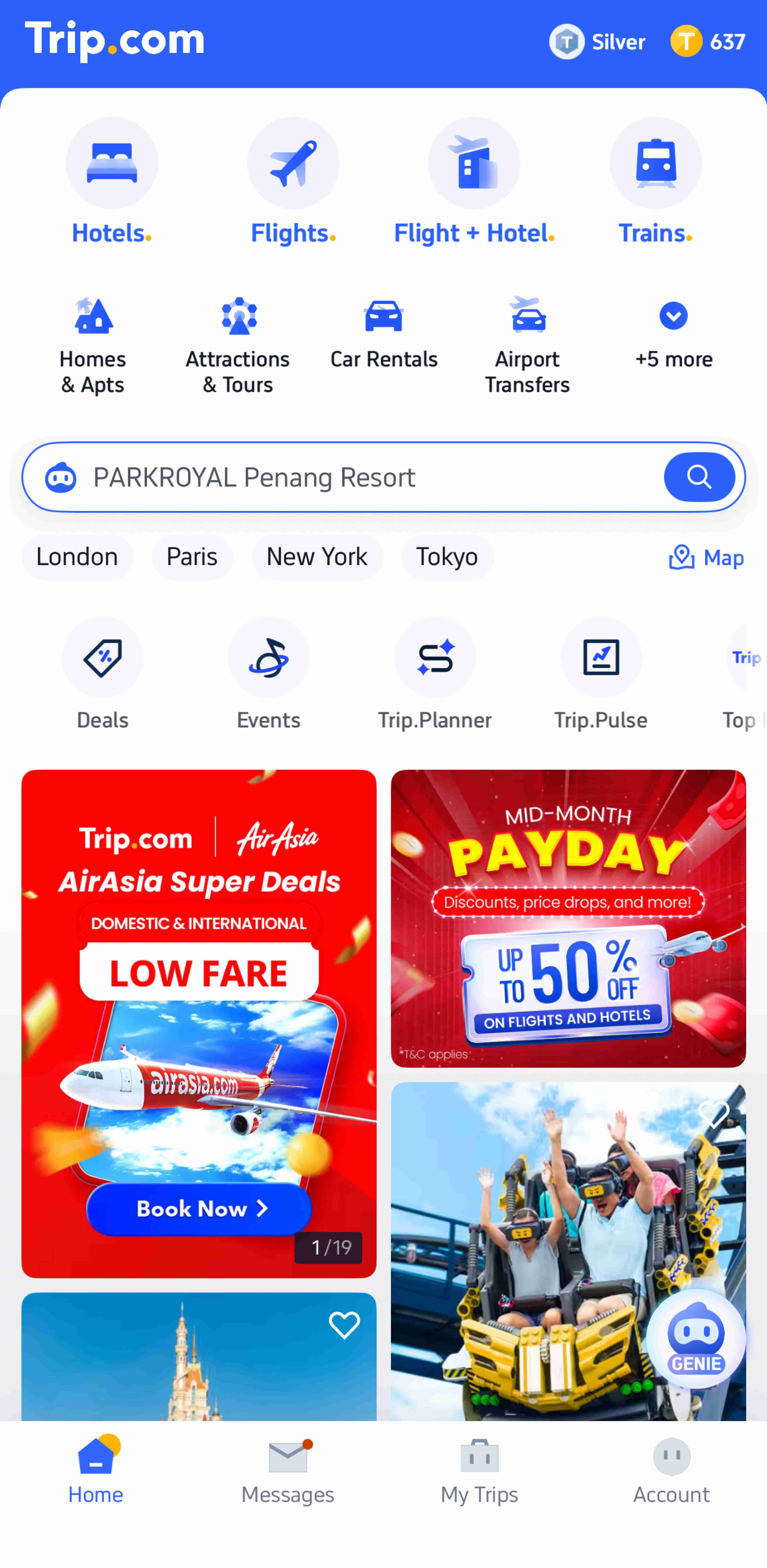
🎯 Pro Tips for Filipino Travelers Using the App
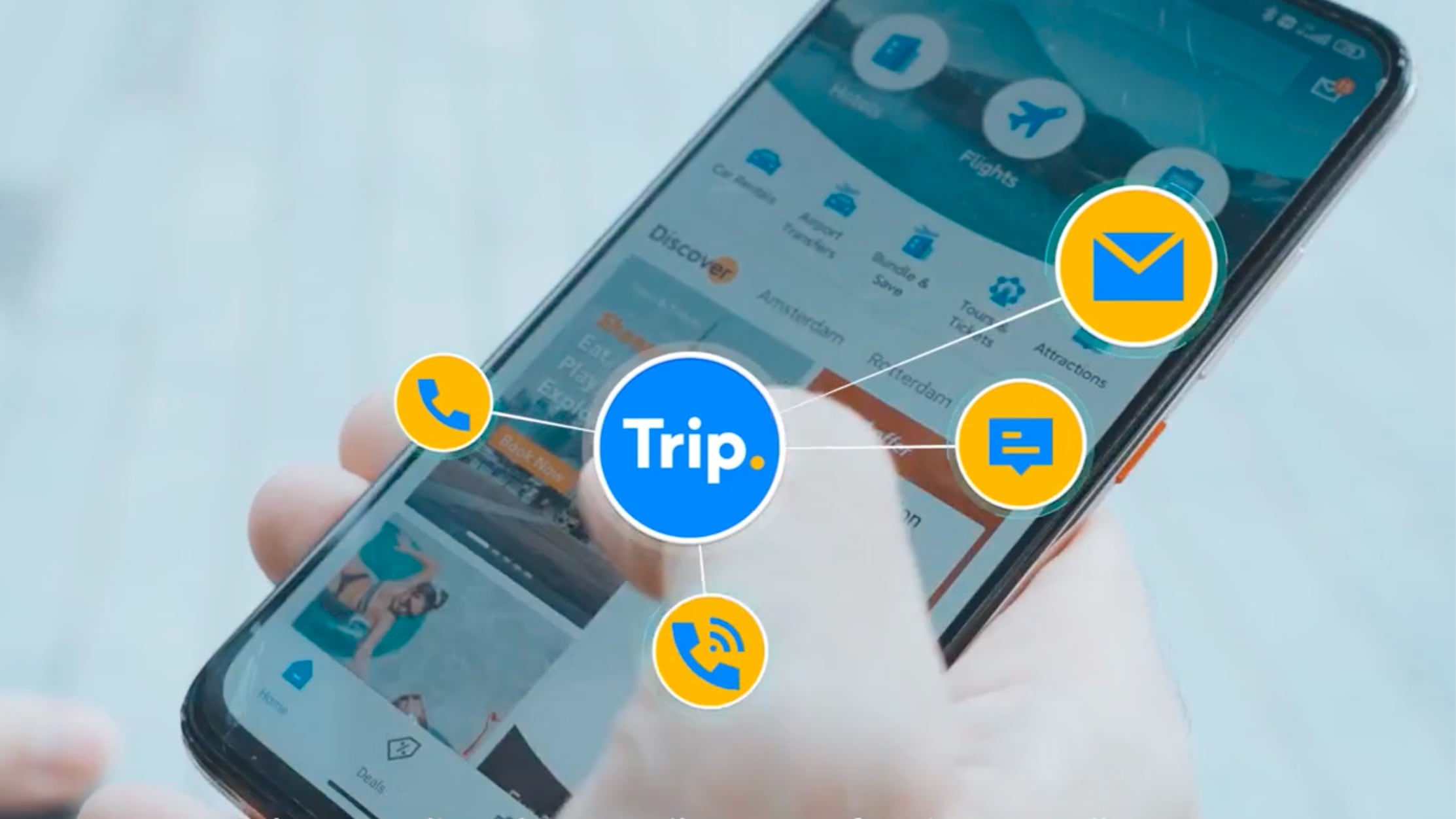
Make the most out of your Trip.com app experience with these helpful tips for a smoother and more rewarding trip.
1. Turn on notifications
Enable app notifications to get instant alerts about flash sales, limited-time promos, and exclusive app-only discounts.
2. Collect Trip Coins
Earn Trip Coins every time you book flights, hotels, or attractions. You can also earn extra coins by posting reviews after your trip.
3. Book during major sale events
Watch out for big promo dates like 9.9, 10.10, and 11.11 to enjoy some of the lowest hotel and flight prices.
4. Check “Today’s Deals”
Visit the Today’s Deals section in the app to find daily offers and time-limited discounts that change regularly.
5. Read verified reviews
Before confirming your stay, check reviews from other travelers to make sure the hotel fits your expectations and travel style.
🙋♀️ FAQs: Trip.com App
What can I book using the Trip.com app?
You can book flights, hotels, train tickets, car rentals, and attraction passes all in one app. It is a complete travel platform designed for convenience.Do I need an account to make a booking?
Yes, you need to create a Trip.com account to book and manage your trips. Signing up is easy and helps you earn Trip Coins and access exclusive discounts.How can I earn Trip Coins?
You can earn Trip Coins every time you book hotels, flights, or activities through the app. You can also earn extra coins by writing reviews after your trips.Can I change or cancel my booking through the app?
Yes, you can easily manage, change, or cancel your bookings directly in the app without calling customer service.Is it safe to book through the Trip.com app?
Yes, Trip.com uses secure payment systems and data protection to keep your information safe. It is trusted by millions of travelers around the world.What are the benefits of using the app instead of the website?
The app offers exclusive mobile-only deals, faster booking, real-time notifications, and easy access to all your e-tickets and hotel vouchers.
