
Planning an international trip but don’t have your passport yet—or maybe you’re still waiting on a new one? Good news! You can go ahead and book your international flight on Trip.com now. While a valid passport is absolutely necessary to actually travel, Trip.com lets you reserve your tickets early, giving you plenty of time to get your passport sorted. Just make sure your passport is ready before your flight, and don’t forget to check the visa requirements for your destination. Booking early on Trip.com helps you lock in great deals and plan your trip with confidence and ease!
How to Book an International Flight Without Having a Passport

No passport ready yet? Maybe it’s being renewed because it expired? No worries—you can still book your international flights hassle-free! On Trip.com, it’s super easy. Just enter your last name, gender (just like it appears on your ID), date of birth, and nationality when booking your flight, and you’re all set. Booking your ticket has honestly never been this simple!
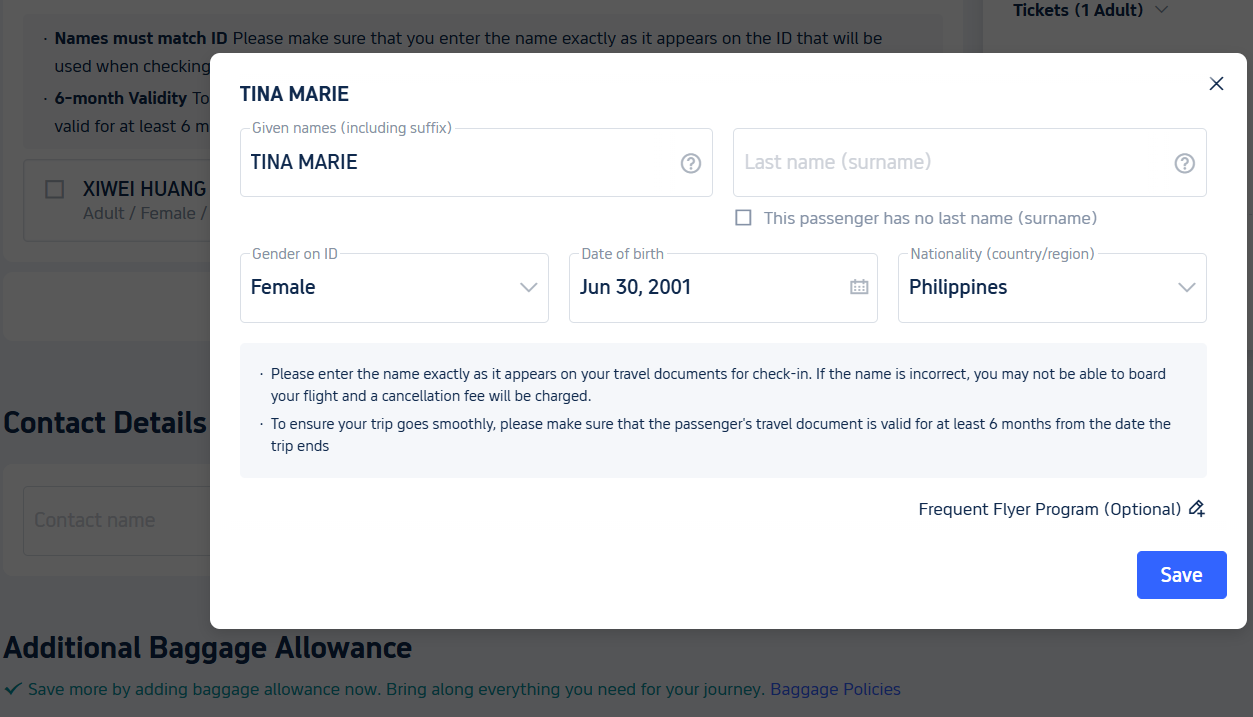
If you’re booking a tour package that includes both flights and hotels, though, you’ll usually need to have your passport number handy from the start—so make sure it’s ready. Also, keep in mind that some airlines might ask for your passport number when you book your flight, so it’s a good idea to double-check their requirements before you move forward. Better to be prepared and avoid any last-minute surprise
What to Know When Booking an International Flight Without a Passport

Planning a trip abroad but don’t have your passport ready yet? No worries—you can still book that flight! Here’s how to keep things smooth and stress-free:
1. You Can Book Without a Passport
Yes, you can absolutely book international flights on Trip.com even if your passport isn’t in hand yet. Just be sure you’ll have it ready before your travel date.
2. Apply for Your Passport ASAP
Once your flight’s booked, don’t wait—go ahead and schedule your passport appointment through the DFA Online Passport Appointment System. Processing usually takes 1–2 weeks, so the sooner you apply, the better!
3. Match Your Info Exactly
When you enter your flight details, make sure your full name, birthdate, and nationality match exactly what will be on your passport. Even one small difference can cause headaches at check-in.
4. Some Airlines May Ask for Your Passport Later
Not all airlines require your passport details right away, but some will ask for them as your departure date gets closer. Trip.com usually sends you a heads-up when this happens, so make sure to keep an eye on your email and booking status!
5. Don’t Forget Visa and Entry Requirements
While you’re waiting for your passport, it’s a good idea to check if you need a visa or any other travel documents for your destination. Taking care of this early will save you a lot of stress down the road!
What to Do After Booking an International Flight Without a Passport (Philippines Edition)

Booking an international flight without a passport might seem risky, but if you’re a Filipino traveler planning ahead, it’s totally doable and manageable! Platforms like Trip.com let you reserve your flights even before your passport is ready. Here’s a simple step-by-step guide to keep things on track:
1. Apply for or Renew Your Philippine Passport ASAP
Once you’ve booked your flight, don’t wait around. Head to the Department of Foreign Affairs (DFA) and book your appointment right away. Make sure to prepare the necessary documents like:
- PSA Birth Certificate (original + photocopy)
- Valid ID (PhilID, Driver’s License, UMID, etc.)
- Old passport (if you’re renewing)
2.Match Your Booking Details with Your Future Passport
Even if your passport isn’t ready yet, make sure the full name, gender, and birthdate you enter on Trip.com exactly match what will be on your passport. One small mistake can cause trouble later on!
3.Double-Check Airline Requirements
Some airlines might ask for your passport details shortly after you book. Keep an eye on your Trip.com “My Bookings” page and your email for any updates or requests. If you’re unsure, don’t hesitate to reach out to the airline or Trip.com support.
4.Prepare Other Travel Essentials
While waiting for your passport, it’s a good idea to get a head start on other travel must-haves:
- Visa (if needed)
- Hotel bookings (Trip.com has great bundle deals!)
- Travel insurance
- Vaccination or health documents (depending on where you’re going)
5.Keep Track of Your Passport Application
After applying, hang on to your receipt and tracking number. You can follow up through the DFA website or hotline to make sure your passport is on schedule.
🚫 What NOT to Do:
- Don’t wait too long to apply—passport delays happen!
- Don’t book flights too close to your departure date if your passport isn’t ready yet.
- Don’t assume your booking alone will get you on the plane—you’ll need a valid passport to check in.
How to Handle Booking an International Flight Without a Passport: Apply Right Away

If you’ve booked an international flight but don’t have a passport yet, make sure to apply for one right away, especially if you need to renew your current passport. For new passport applications, as long as you have all the necessary documents and everything is in order, the process usually takes about one week (excluding weekends and holidays). You’ll need a valid government-issued ID like your Philippine National ID (PhilID) or a driver’s license—either one will work.
If you don’t have either, you’ll need to submit one document from Category A and one from Category B.
| Category A | Category B |
|---|---|
PhilHealth ID Card | School ID Card |
Social Security System (SSS) ID | Company/Employer ID |
Government Service Insurance System (GSIS) Card | Barangay Clearance (with photo) |
Senior Citizen ID | Certification from Government Agency (with photo) |
Overseas Workers Welfare Administration (OWWA) ID | Police Clearance (with photo) |
Pag-IBIG Fund Membership ID | Voter’s ID Card (if applicable) |
Passport (if available but not for application) | Other valid photo IDs issued by government agencies |
For more detailed information about applying for or renewing a passport in the Philippines, please visit the official website of the Department of Foreign Affairs (DFA).
What to Do If Your Passport Renewal Is Delayed But You’ve Already Booked a Trip
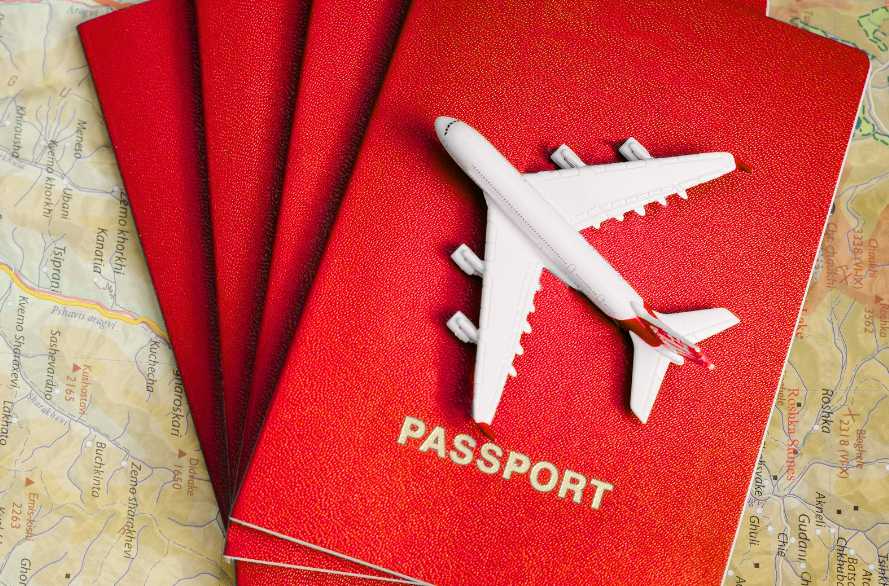
Waiting for your passport renewal can be stressful, especially when your international flight is just around the corner. If you’ve booked a trip on Trip.com but your passport renewal is taking longer than expected, here’s what you can do:
1. Get in Touch with the DFA or Passport Office Right Away
Reach out to the Department of Foreign Affairs to check on your application status. Sometimes a quick follow-up can help speed things up or at least give you a clearer idea of when to expect your passport.
2. Let Trip.com Customer Support Know What’s Going On
Tell Trip.com about your situation. They may be able to help you reschedule your flight or offer options if you need to change your travel dates.
3. Check Your Flight’s Change or Cancellation Policy
Take a look at your booking terms on Trip.com to see if you can change your flight without big fees. Many airlines are more flexible these days when passport or visa issues come up.
4. Look Into Expedited Passport Processing
If you haven’t already, check if you qualify for the DFA’s express passport service. It usually costs a bit more but can be a lifesaver if you’re racing against time.
5. Stay Updated on Entry Requirements
Keep an eye on your destination’s entry rules, especially with travel policies still shifting due to health and visa regulations. You want to be sure you’ll be allowed in when you arrive.


