
Family Friendly Hotels in Nagarkot
Enter your dates for the latest Family Friendly hotels rates and availability in Nagarkot.
Swipe up to view more
Filter by:
Hotel Star Rating
≤2345
Guest Rating
Amazing 9+Great 8+Good 7+Pleasant 6+Popular Family Friendly Hotels in Nagarkot
Check out these top hotel deals to find your perfect stay.
Most Booked
Lowest Price
Closest to Downtown
Highest Rated
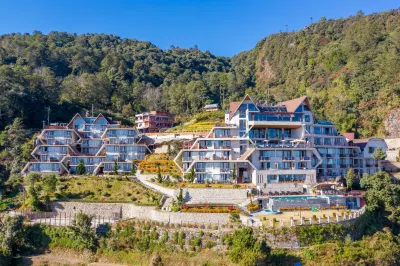


Hotels in Nagarkot
Located in Mahamanjushree Nagarkot, Hotel Mystic Mountain is in the mountains, within a 15-minute drive of Buddha Peace Park and Vajrayogini Temple. This family-friendly hotel is 11.2 mi (18 km) from Boudhanath and 12.3 mi (19.8 km) from Pashupatinath Temple.
Be sure to enjoy recreational amenities, including an outdoor pool, a hot tub, and an outdoor tennis court. Additional amenities at this Georgian hotel include complimentary wireless internet access, concierge services, and a hair salon.
Enjoy a meal at the restaurant or snacks in the coffee shop/cafe. The hotel also offers 24-hour room service. Wrap up your day with a drink at the bar/lounge. Buffet breakfasts are available daily from 6:30 AM to 9:30 AM for a fee.
Featured amenities include a business center, dry cleaning/laundry services, and a 24-hour front desk. Event facilities at this hotel consist of a conference center and meeting rooms. Free self parking is available onsite.
Make yourself at home in one of the 70 air-conditioned rooms featuring minibars and flat-screen televisions. Rooms have private balconies or patios. Complimentary wireless internet access keeps you connected, and cable programming is available for your entertainment. Private bathrooms have complimentary toiletries and hair dryers.
EEvan Chou 2024.11.15
Although it is not a five-star hotel, it already feels like a five-star hotel in Nepal! The room is large and clean, and the view from the room is also very good. Two bottles of bottled water are free. After drinking, you can ask the hotel staff to help fill the water (not sealed bottled water).
The restaurant is divided into indoor and outdoor areas, and the menu is the same. I personally feel that it is not surprising. Dinner can be divided into buffet or a la carte.
It is recommended that everyone choose this hotel if they want to go to Nagarkot.
Very Good
57 reviews
8.6/10
Price from
PHP 5,564
per night

Top 5 Premium-Hotels in Nagarkot
See all
Discover our curated selection of premium hotels in Nagarkot for your next stay

No.
1
8.6/10
43 reviewClub Himalaya, by Ace Hotels
Hotel near Nagarkot
"Great service""Great stay!"
Select dates to view prices
No.
2
8.6/10
57 reviewHotel Mystic Mountain
Hotel near Nagarkot
"Great view""Great service"
Select dates to view prices
No.
3
9.1/10
71 reviewHotel Country Villa
Hotel near Nagarkot
"Great service""Great stay!"
Select dates to view prices
No.
4
9.3/10
51 reviewSoaltee Westend Resort Nagarkot
Hotel near Nagarkot
"Good Location"
Select dates to view prices
No.
5
8.7/10
38 reviewThe Fort Resort
Hotel near Nagarkot
"Good Location"
Select dates to view pricesFAQs
How do I book a hotel on Trip.com?
To book a hotel on Trip.com, simply enter your destination, travel dates, and the number of guests on the page. Then, browse through the available hotels and select the one you want to book. Follow the prompts to enter your payment information and complete the booking.
How do I get hotel deals on Trip.com?
There are several ways to find affordable hotels on Trip.com. You can narrow down your search results by filtering hotels according to your preferred price range, or you can sort the results by price to view the cheapest options first.
Where can I find hotel deals on Trip.com?
Trip.com offers a wide variety of hotel deals and promotions that are available throughout the year. You can easily find these special offers on our deals page. What's more, if you are a member of our loyalty program, you can sign in to your account and discover exclusive discounted rates at hotel list pages.
How can I get lower prices for hotels?
Sometimes booking hotels midweek is cheaper, but it also depends on the season.
How many hotels are listed on Trip.com?
You can find over 5 million hotels in more than 230 countries or regions on Trip.com. Haven't decided which hotel to book? Browse our site to get ideas!
Can I cancel or change my hotel bookings on Trip.com?
It depends on the hotel policy and date of cancellation. Please check the policy section of the related hotel pages. To cancel or change your bookings, sign in to your Trip.com account, go to "My Bookings", and follow the instructions.
How do I contact Trip.com customer support?
You can contact Trip.com's 24/7 customer support by visiting the Help Center on Trip.com and submitting a request. You can also contact us by phone or service chat, depending on your location.
Keep Exploring
More Accommodation Types
Hotels in Nagarkot With SpasPet Friendly Hotels in NagarkotMountain View hotels in Nagarkot, best Mountain View in Nagarkot, unique stays in Nagarkot, themed hotels in Nagarkot, cheap Mountain View hotels in Nagarkot, Mountain View hotel deals in NagarkotHotels in Nagarkot With Wi-FiHotels in Nagarkot With BarsHot Springs Hotels in NagarkotRomantic Hotels in NagarkotBusiness Hotels in NagarkotHotels in Nagarkot With Swimming PoolsNagarkot Hotels with Shuttle Service 5-Star Hotels in Nagarkot4-Star Hotels in Nagarkot3-Star Hotels in Nagarkot2-Star Hotels in Nagarkot
Hotels Near Popular Attractions
Hotels near NagarkotHotels near Nagarkot WaterfallHotels near Bageshwori Nagarkot Suspension Bridge(बागेश्वरी नगरकोट झोलुङ्गे पुल)Hotels near Saligram of MuktiNath Temple, Itakhel.Hotels near Lookout TowerHotels near Nagarkot Bus stop View pointHotels near Nagarkot Panoramic Sunrise view pointHotels near Nagarkot waterfalls नगरकोट झरनाHotels near Seti Devi TempleHotels near The Mohan Residence
Most Viewed Hotels
Sunrise Moon Beam HotelHotel MarigoldSpot on 430 Hotel Heaven HillBhangeri Durbar ResortEverest Manla ResortEco HomeHotel PanaromainnHotel BhanjyangLangtang View Guest HouseNagarkot Cottage- NagarkotHotels near Bageshwori Nagarkot Suspension Bridge(बागेश्वरी नगरकोट झोलुङ्गे पुल)Hotels near Nagarkot Panoramic Sunrise view pointHotels near The Mohan ResidenceHotels near Seti Devi TempleHotels near Saligram of MuktiNath Temple, Itakhel.