Blue Mountain Apartments by Heimaleiga
1 night
Rooms and Guests
1 room, 2 adults, 0 children
All Properties in Kopavogur
Blue Mountain Apartments by Heimaleiga
Urðarhvarf 2, Kopavogur, Capital Region, 203, Iceland
Show on Map
Located in Kópavogur, Blue Mountain Apartments by Heimaleiga is within a 10-minute drive of Sundlaugin Versolum Swimming Pool and Laugavegur. This apartment is 5.2 mi (8.3 km) from Perlan and 5.5 mi (8.9 km) from Laugardalslaug Geothermal Pool.Show More
We Price Match







4.5/5Great·Outstanding Amenities
Very nice room with a really good view. The city was a quick drive away.
Amenities
Golf courseHorse ridingHikingGymPrivate ParkingFreeLuggage storageWi-Fi in public areasFree
All Amenities
Surroundings
Airport: Reykjavik Domestic Airport
(11.2 km)
Landmarks: Reebok Fitness Urðarhvarfi
(<100m)
Landmarks: World Class
(140m)
Map
Rooms
Guest Reviews
Policies
Services & Amenities

10
Blue Mountain Apartments- Economy Studio
1 King bed and 1 Sofa bed
Free Wi-Fi
Non-smoking
Refrigerator
TV
Mountain view
Towels
Check Availability

10
Blue Mountain Apartments- Family Studio
1 King bed and 1 Sofa bed
Free Wi-Fi
Non-smoking
Refrigerator
TV
City view
Towels
Check Availability

10
Corner Apartment with View
1 King bed
Free Wi-Fi
Non-smoking
Refrigerator
TV
Lake view
Towels
Check Availability
Guest Reviews(106)
4.5/5
Great
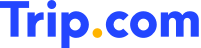 Verified Reviews
Verified Reviews- Cleanliness4.6
- Amenities4.6
- Location4.5
- Service4.5

Fengyuezhibian
August 30, 2024
適合自駕的民宿型酒店,無人 check-in,自己輸密碼進入房間。房間面積還可以,沙發床需要自己鋪。每層樓有自己的洗衣機,整體還行
Translate

Steven
August 11, 2024
廚房、洗衣設施一應俱全,樓下就可以免費停車,房間很乾淨,我們的食物在烤箱不小心烤焦了,煙霧彌漫到警報器響了,管理人員很快就來關切與協助
Translate

Kiu Ming
May 16, 2024
免費停車場,就喺正樓下
行路就見到有冰島特有嘅小豬豬超市,買嘢好方便
完全Self check in, 由第一日到最後一日都冇同任何人交流過,社恐嘅絕對鍾意
Translate

Guest User
December 6, 2023
Very comfortable apartment, well furnished and complete with every accessory. Convenient parking. For the center you need a car.
Original TextTranslation provided by Google

Sean
November 18, 2023
Very nice room with a really good view. The city was a quick drive away.
Property Policies
Check-in and Check-out Times
Check-in: After 15:00
Check-out: Before 10:00
If you will arrive outside of check-in hours, contact the property in advance
Child Policies
Children of all ages are welcome at this property.
Additional fees may be charged for children using existing beds. Add the number of children to get a more accurate price.
Cribs and Extra Beds
For all room types, extra beds cannot be added. Crib policies vary according to room type. Please refer to the relevant room type policy.
Breakfast
TypeWestern
| Age | Fee |
|---|---|
Adult | Contact hotel |
Additional breakfast fees are not included in the total and need to be paid at the property.
Show More
Property Description
- Number of Rooms: 30
Located in Kópavogur, Blue Mountain Apartments by Heimaleiga is within a 10-minute drive of Sundlaugin Versolum Swimming Pool and Laugavegur. This apartment is 5.2 mi (8.3 km) from Perlan and 5.5 mi (8.9 km) from Laugardalslaug Geothermal Pool.
Take advantage of recreation opportunities such as a fitness center, or other amenities including complimentary wireless internet access and tour/ticket assistance.
Featured amenities include a computer station, express check-in, and express check-out. Free self parking is available onsite.
Make yourself at home in one of the 30 individually decorated guestrooms, featuring kitchens with refrigerators and ovens. Your room comes with a pillowtop bed. LED televisions with premium TV channels are provided, while complimentary wireless internet access keeps you connected. Conveniences include microwaves and coffee/tea makers.
Take advantage of recreation opportunities such as a fitness center, or other amenities including complimentary wireless internet access and tour/ticket assistance.
Featured amenities include a computer station, express check-in, and express check-out. Free self parking is available onsite.
Make yourself at home in one of the 30 individually decorated guestrooms, featuring kitchens with refrigerators and ovens. Your room comes with a pillowtop bed. LED televisions with premium TV channels are provided, while complimentary wireless internet access keeps you connected. Conveniences include microwaves and coffee/tea makers.
Services & Amenities
Most popular business facilities
Golf courseOff-site
Horse riding
Hiking
GymAdditional charge
Private ParkingFree
Luggage storage
Wi-Fi in public areasFree

Gym
Show More
