Gero Springs Hotel
1 night
Rooms and Guests
1 room, 2 adults, 0 children
All Properties in Gero
Gero Springs Hotel
2010-7 Hagiwara-cho Nishi-ueda, Gero City, Gifu Prefecture, 509-2503, Japan
Show on Map
A spacious hotel where all guest rooms include hot spring baths.Show More
We Price Match







Property Description
A spacious hotel where all guest rooms include hot spring baths.
Show More
3.9/5
GoodCleanliness4.1
Amenities4.2
Location3.6
Service3.7
All 6 Reviews
Surroundings
Train: JR Gero Station
(1.6 km)
Train: JR Zenshoji Station
(4.3 km)
View on Map
Rooms
Guest Reviews
Policies

1
Low Floor 4 Beds with Bath
Has window
Non-smoking
Private bathroom
Check Availability

1
Semi-Double with Bath, River View
1 Small double beds
Has window
Non-smoking
Private bathroom
River view
Check Availability

1
Double With Bath, Mountain View
1 Double bed
Has window
Non-smoking
Private bathroom
Mountain view
Check Availability
Guest Reviews
3.9/5
Good
6 reviews
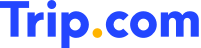 Verified Reviews
Verified Reviews- Cleanliness4.1
- Amenities4.2
- Location3.6
- Service3.7
Average for similar properties in Gero
Book now and leave a review after your stay to earn up to 120 Trip Coins (approx. PHP 68.87). Trip Coins can be used to save instantly on room rates.

Wong
February 9, 2025
The boss is friendly, it is very convenient to drive by yourself, and there is a separate parking location
There is a microwave and a coin-operated beverage machine.
The room is full of hot spring water
Very clean and sanitary 
Original TextTranslation provided by Google

Mori-riben
February 8, 2025
The best choice for business trips!
Original TextTranslation provided by Google

wipawee
February 2, 2025
This place is huge, I've never seen a bigger room around here! It's awesome. The only thing is, it's a bit of a trek from the station, but whatever. I did have a small problem with reception in the morning; I needed a taxi and they said they'd book one, but it never showed up! So I had to sort it out myself. Still, it's a great place, but hopefully, they'll improve their service a bit.

Anonymous User
July 28, 2024
Hygiene is very good. The location is a bit bad, you can only go there by walking on the road, which is a bit dangerous.
Original TextTranslation provided by Google

Vincent
June 11, 2024
The room is large, the private bath facilities are very convenient, and there is an izakaya nearby for eating out. The taste is very good and the price is reasonable. Except for the inconvenient transportation, everything else about this hotel is very good.
Original TextTranslation provided by Google

Guest User
March 25, 2024
That’s right, it’s convenient to eat when you’re out! But there is no convenience store nearby
Original TextTranslation provided by Google
Property Policies
Check-in and Check-out Times
Check-in: After 16:00
Check-out: Before 10:00
Property Description
- Number of Rooms: 15
A spacious hotel where all guest rooms include hot spring baths.