Hotel Kanchan
1 night
Rooms and Guests
1 room, 2 adults, 0 children
All Properties in Ambikapur
Hotel Kanchan
Near Mahamaya Chowk, Sadar Rd, Ambikapur, Chhattisgarh, India
Show on Map
We Price Match







Property Description
Hotel Kanchan is situated in the heart of the city, between city market with parking facility and good clean hyginic room.
Show More
7.8/10
GoodCleanliness7.8
Amenities7.8
Location7.8
Service7.8
All 5 Reviews
Surroundings
Landmarks: Chambothi Talab
(200m)
Landmarks: Hotel Avalon Inn
(230m)
View on Map
Overview
Rooms
Guest Reviews
Policies

3
Semi Deluxe (Cooler)
1 Double bed
Check Availability

3
Executive Room with Air-Conditioner
1 Double bed
Check Availability

3
Super Deluxe (Cooler)
1 Double bed
Check Availability
Guest Reviews
7.8/10
Good
5 reviews
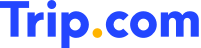 Verified Reviews
Verified Reviews- Cleanliness7.8
- Amenities7.8
- Location7.8
- Service7.8
Average for similar properties in Ambikapur
Book now and leave a review after your stay to earn up to 120 Trip Coins (approx. PHP 66.85). Trip Coins can be used to save instantly on room rates.

Guest User
December 28, 2024

All blanket pillow & bed sheet are used dirty and smell horrible they’re giving used room to us bathroom is also very dirty smoking smells everywhere in room

Guest User
January 9, 2025

Very neat and clean rooms with fast room service, enjoy my stay with all facilities given by the hotel, also hotel is in the market place so it's all good 👍👍👍

Guest User
January 8, 2025

Excellent service and food also good, rooms neat and clean. Everything was perfect under affordable budget

Guest User
February 26, 2025

Rooms were not clean
Bath room door was not proper
Staff were not cooperative
Though I had booked and already paid for two days, I left after one day.

Guest User
October 26, 2024

Good experience to stay at the hotel. Willing to come again
Property Policies
Check-in and Check-out Times
Check-in: After 14:00
Check-out: Before 12:00
Property Description
Hotel Kanchan is situated in the heart of the city, between city market with parking facility and good clean hyginic room.