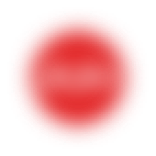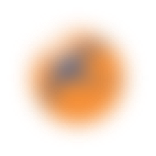Find cheap flight deals from Ilo to Piura
No flights were found from Ilo to Piura. Instead, check out the deals below for nearby routes from Arequipa to Piura.
- Round-trip
- One way
Displayed flight fares from Ilo to Piura are based on average prices across airlines for the next 3 months, according to the latest Trip.com database.
Flying from Ilo to Piura
Check out flight details for routes from Arequipa to Piura, including distance, duration, and the best value month, to help plan your trip from Ilo to Piura.
| Cheapest one-way flight price | €68 |
|---|---|
| Cheapest round-trip ticket price | €123 |
| Off-season for travel | December |
| Peak season for travel | July |
| Flight distance | 1,582.88 km |
When is the cheapest time to fly from Ilo to Piura?
Analyse price trends for flights from Arequipa to Piura, including distance, duration, and the most cost-effective month, to plan your journey from Ilo to Piura.
Cheapest flights
From price
Search
Displayed fare trends are based on Trip.com's aggregated average of the lowest flight prices from Ilo to Piura, calculated over the upcoming 10 weeks.
Frequently Asked Questions
FAQs for flights from Ilo to Piura when there’s no local airport. Departures and arrivals are through Arequipa to Piura.
What are the cheapest flights from Arequipa to Piura (AQP-PIU)?
Based on Trip.com data, JetSMART Airlines offers one-way fares as low as €68 on Cheapest nonstop routes (e.g. AQP to PIU on Sun, Dec 14), while Sky Airline offers Cheapest nonstop round-trips from €123 departing on Mon, Jan 19 and returning on Mon, Jan 26.When is the best time to book flights from Arequipa to Piura?
By analyzing data from all airlines on the Trip.com flight calendar, it looks like the best time to book a flight from Arequipa to Piura is around 40 days (6 weeks) in advance, and the best time to fly is usually on Tuesday, Wednesday, and Saturday. Tuesday typically offers the cheapest flights for departure, while Saturday offers the best return deals.How can I find the best deals on flights from Arequipa to Piura?
To find best deals on flights from Arequipa to Piura, you can use various tools on Trip.com:
· Be flexible with your travel dates to get the cheapest flight deal. Now the cheapest flight deal is on Sun, Dec 14, with one-way flights priced at just €68.
· Compare airlines strategically. Budget carriers often provide the lowest base fares, while we found the most affordable airline currently operating on this route is JetSMART Airlines.
· Set up price alerts to easily monitor ticket prices without having to check every day.
· Check Trip.com flight deals and promo codes frequently.
· Avoid peak season unless you book very early. It seems the peak season for Piura travel is around July.
· Get exclusive promo codes for Trip.com app users.When are flight tickets from Arequipa (AQP) to Piura (PIU) the cheapest?
The cheapest months to fly from Arequipa to Piura is December, when demand for travel is lower.Which upcoming date is cheapest to fly from Arequipa to Piura on?
After crunching the numbers on our December flight calendar, it's currently cheapest to fly from Arequipa to Piura on December 17, 2025 with JetSMART, with prices starting at €123.Is there any time difference between Arequipa and Piura?
The time difference between Piura and Arequipa is 0h.How do I change or cancel my ticket from Arequipa to Piura?
Tickets can only be changed or canceled if permitted by airline policy. To submit a change or cancellation request, go to the flight bookings page, select the option to change or cancel your booking, choose the relevant passengers and segment, and submit a request. Please note that additional charges may apply according to the airline ticket policy. However, if the flight has been rescheduled and you would like to change or cancel your ticket, you can submit an involuntary cancellation request. For more details about change and cancellation policies, please check the customer support pages.
Explore More Popular Flights
- Top Routes to Piura
- Popular Airlines to Piura
- Top Flight Routes from Arequipa
- Popular Activities in Piura
- Plane tickets from Cusco to Piura
- Cheap tickets from Natal to Piura
- Cheap tickets from Jerez de la Frontera to Piura
- Cheap flights from Joao Pessoa to Piura
- Cheap flights from Fortaleza to Piura
- Cheap tickets from Winnipeg to Piura
- Plane tickets from Zurich to Piura
- Cheap tickets from Amsterdam to Piura
- Cheap flights from Quito to Piura
- Plane tickets from Albany to Piura
- Cheap tickets from Charlotte to Piura
- Plane tickets from Cancun to Piura
- Plane tickets from Eindhoven to Piura
- Plane tickets from Des Moines to Piura
- Cheap tickets from Seville to Piura
- Cheap KLM Royal Dutch Airlines tickets to Piura
- Cheap JetSMART flights to Piura
- Flybondi flight tickets to Piura
- Spirit Airlines flight tickets to Piura
- Cheap World2Fly tickets to Piura
- Cheap Azul tickets to Piura
- Cheap Japan Airlines flights to Piura
- Cheap United Airlines tickets to Piura
- avianca flight tickets to Piura
- Cheap Copa Airlines tickets to Piura
- Cheap easyJet flights to Piura
- Jetblue Airways flight tickets to Piura
- Cheap Emirates tickets to Piura
- British Airways flight tickets to Piura
- Cheap Iberia flights to Piura
- Cheap tickets from Arequipa to Puerto Vallarta
- Cheap tickets from Arequipa to Las Palmas
- Plane tickets from Arequipa to Lima
- Cheap flights from Arequipa to Panama City
- Cheap tickets from Arequipa to Teresina
- Cheap flights from Arequipa to Barreiras
- Plane tickets from Arequipa to Bristol
- Cheap tickets from Arequipa to Cusco
- Cheap flights from Arequipa to Tacna
- Cheap flights from Arequipa to Chapeco
- Plane tickets from Arequipa to Nuremberg
- Plane tickets from Arequipa to Santiago de Compostela
- Cheap tickets from Arequipa to Sao Paulo
- Plane tickets from Arequipa to Curacao
- Cheap tickets from Arequipa to San Salvador